メニュー
Visual content is a crucial part of any digital strategy, but creating unique and engaging images can be a daunting task.
Enter Craiyon, a free AI image generator that promises to turn your text prompts into creative visuals.
しかし、それは誇大宣伝に応えられるでしょうか?の詳細なレビューを見てみましょう クレヨン そして見つけてください。
Craiyon は、テキスト プロンプトに基づいて画像を生成する、AI を活用した無料のツールです。これは、説明を入力するだけでさまざまな画像を作成できる、シンプルで使いやすいツールです。 Craiyon はそのシンプルさにもかかわらず、プロンプトごとに 9 つの画像のセットを生成することができ、ユーザーに幅広いオプションを提供します。ただし、生成される画像は、プロフェッショナルな画像や写実的な画像よりも奇抜で抽象的なものが多いことに注意してください。
| 料金(月額プラン) | プラン | 最適な用途 |
|---|---|---|
| 5ドル | Supporter | Best for individuals who want to support and get ad-free experience |
| 20ドル | プロ | Best for professionals needing faster processing and new features |
| カスタム | 企業 | Best for businesses requiring custom solutions and dedicated support |


| 特徴 | Supporter | プロ | 企業 |
|---|---|---|---|
| Processing Time for 9 Images | 45 seconds | 15 seconds | カスタム |
| Unlimited Images | はい | はい | カスタム |
| Priority Level | High | Highest | カスタム |
| Ads | いいえ | いいえ | いいえ |
| 透かし | いいえ | いいえ | カスタム |
| 画像のプライバシー | はい | はい | カスタム |
| 新機能への早期アクセス | いいえ | はい | カスタム |
| Custom Models | いいえ | いいえ | はい |
| Custom Integrations | いいえ | いいえ | はい |
| Dedicated Support | いいえ | いいえ | はい |
| Private Servers | いいえ | いいえ | はい |
クレヨン is a versatile tool that caters to a wide range of users. Whether you’re a content creator looking to generate unique visuals, a marketer aiming to enhance your digital strategy with engaging images, or simply an AI enthusiast exploring the capabilities of AI in image generation, クレヨン is a tool worth considering. It’s particularly beneficial for those who appreciate the power of visual content and wish to leverage AI technology to create images efficiently and at no cost.
クレヨン comes with several notable features. Here are a few:
を最大限に活用するためのヒントをいくつか紹介します クレヨン:
Remember, Craiyon is a powerful tool, and with these tips, you can harness its full potential. Happy image creating! 🎨
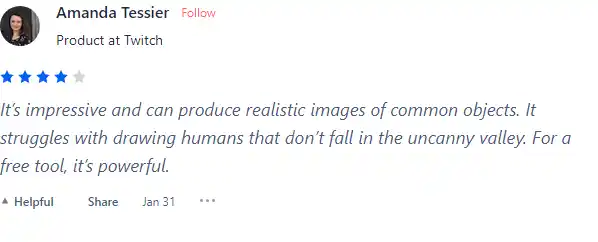
I have crosschecked the reviews of Craiyon on プロダクトハント。
Exploring and mastering Craiyon’s features can unlock a world of creative possibilities. Here’s a comprehensive guide to help you get started and make the most out of Craiyon:
Before diving into image generation, familiarize yourself with Craiyon’s interface and capabilities:

Generate your first piece of AI art by following these steps:
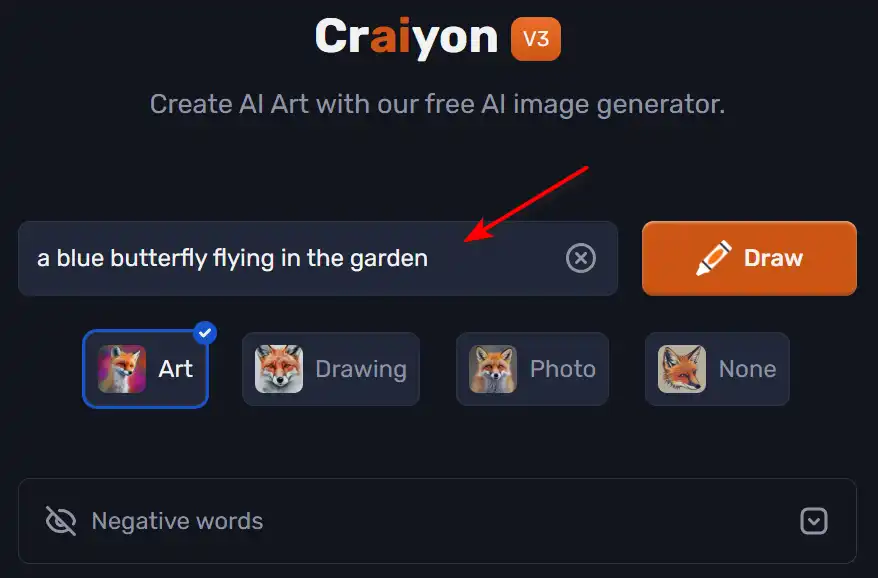
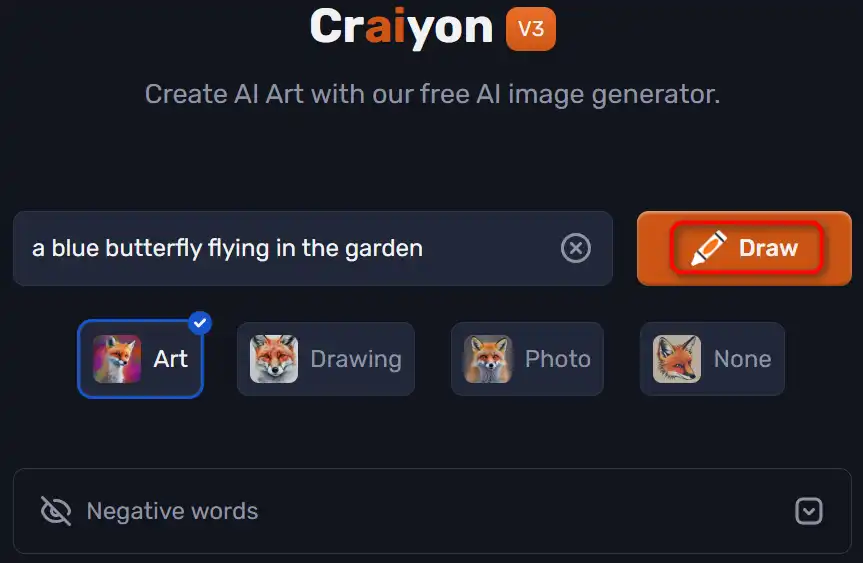
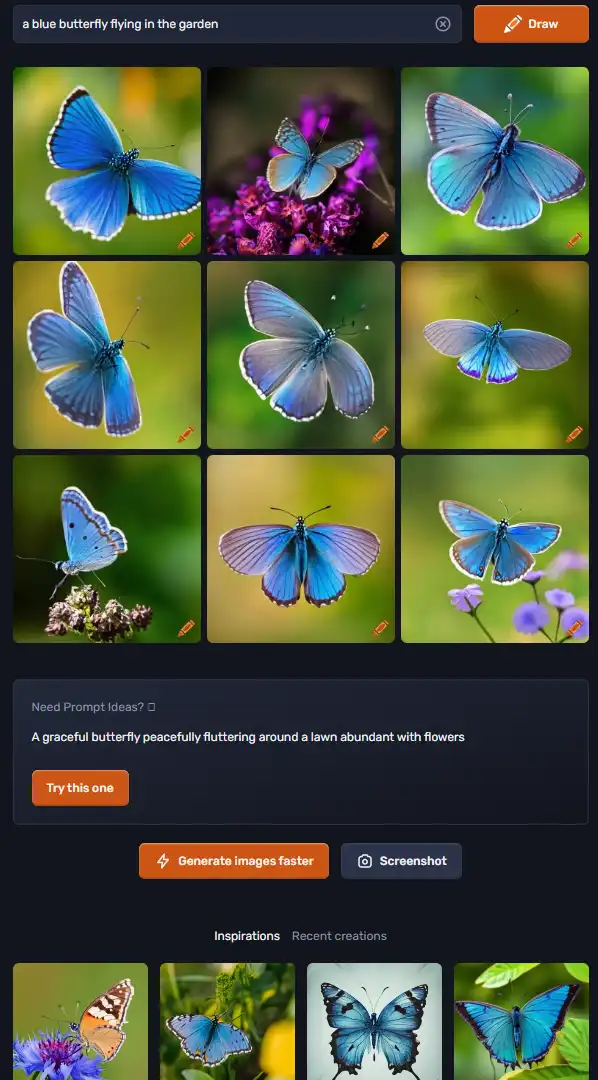
To improve the relevance and quality of generated images:
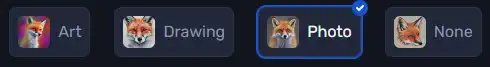
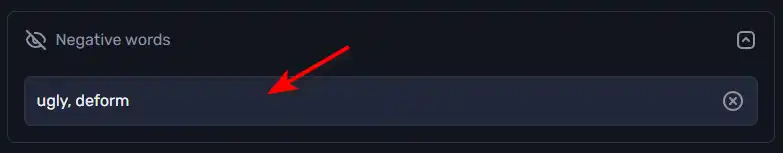

For users seeking more control over the image generation process:

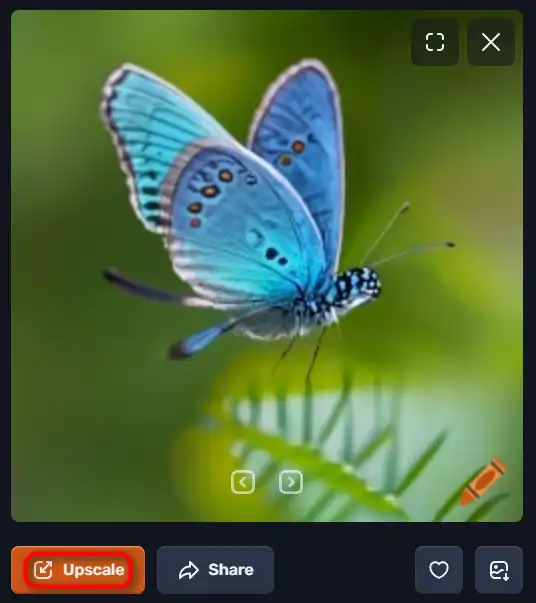
Once you’ve created images with Craiyon:
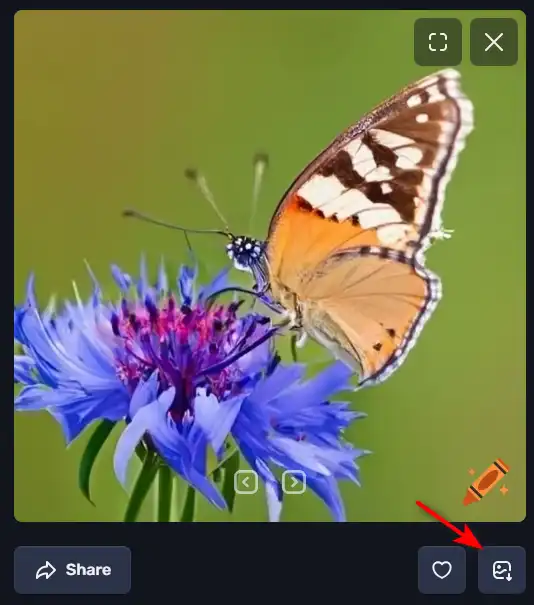
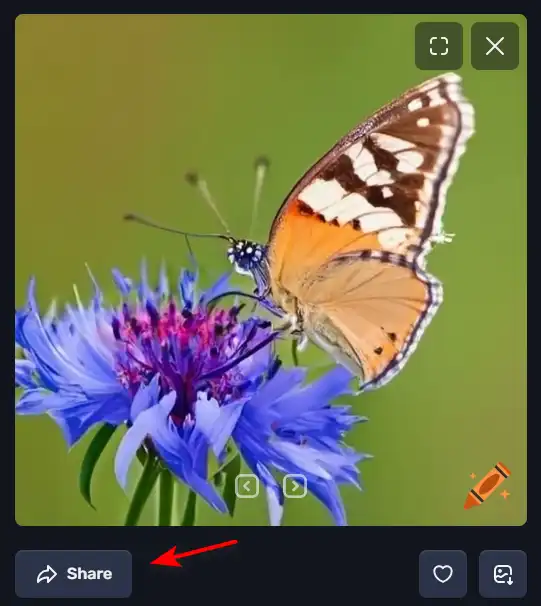
To continue your journey with Craiyon:
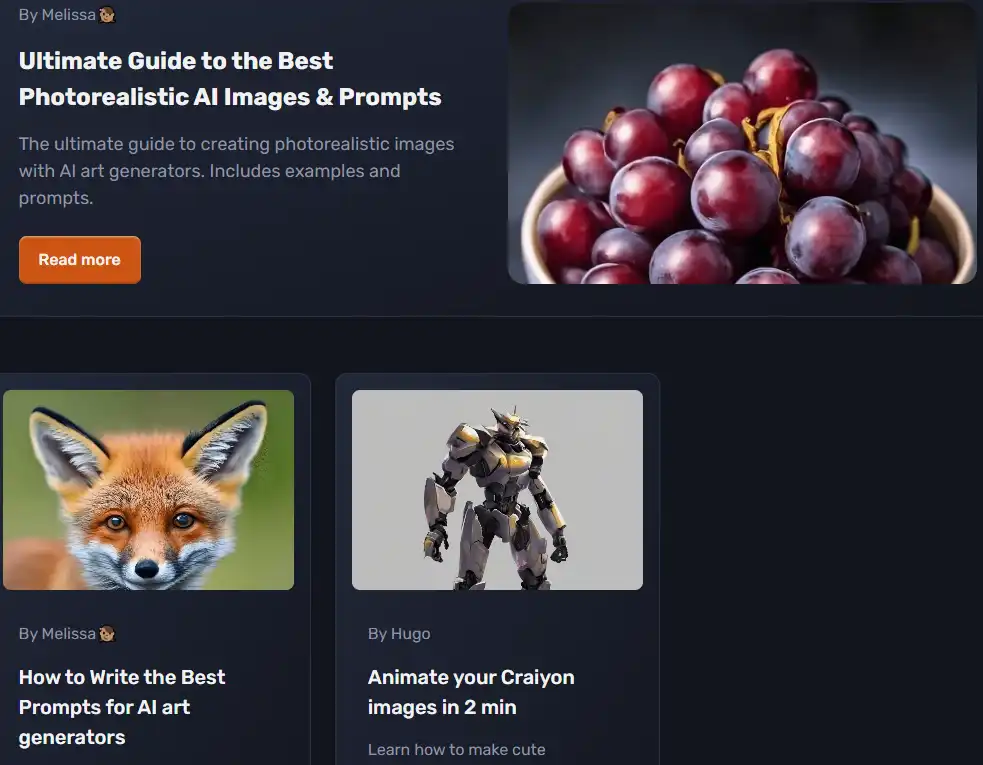
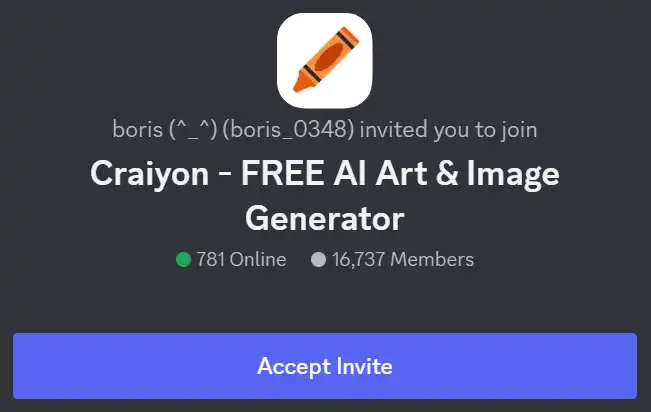
Playground AI は、人工知能を使用して高品質の画像を生成するための多用途で使いやすいプラットフォームです。アーティスト、デザイナー、愛好家に包括的で楽しい体験を提供します。 Playground AI を使用すると、ユーザーはテキストの説明をリアルで魅力的な画像に変換できるため、幅広いクリエイティブ プロジェクトに最適なツールになります。
タグ: AIイメージエンハンサー | AI画像生成器 | デザイナー
DeepAI は、クリエイティブな個人向けに設計されたさまざまなツールを提供する多用途 AI プラットフォームです。 2016 年に開始されたこのサービスは、生成人工知能を利用して、ユーザーのコンテンツ作成や画像の生成などを支援します。これは、テキストを数秒以内に画像に変換できるプラットフォームで、高度な創造性と AI の力が融合したユニークな世界を作り出します。
DeepAI の傑出した機能は、テキストから画像へのジェネレーターであり、ユーザーが希望する画像を説明してテーマを選択すると、AI がそれを生成します。記事、ストーリー、スピーチを作成できる AI チャットも提供します。 DeepAI は開発者に API アクセスを提供し、その AI 機能を他のソフトウェア アプリケーションに統合できるようにします。
Civitai は、AI アート愛好家やクリエイターのための注目すべきオープンソース プラットフォームです。 AI アート モデルを共有、発見、コラボレーションするためのハブとして機能します。このプラットフォームはコミュニティ主導型であり、ユーザー間の仲間意識を育みます。あなたが経験豊富な AI アート モデルのプロであっても、まだ始めたばかりであっても、Civtai は両手を広げてあなたを歓迎します。ここは、さまざまなモデルを共有、発見、閲覧できるほか、Discord チャンネルに参加して他のクリエイターと直接つながることもできる場所です。
Artflow.ai は革新的な AI ツールとして際立っています テキストをユニークな手描きのイラストやアニメーションストーリーに変換したいと考えているクリエイターに対応します。これは、インスピレーションを求めるデザイナー、カスタマイズされたイラストを求めるブロガー、そして自分の物語に視覚的な命を吹き込むことを目指すストーリーテラーにとって特に有益です。テキストを画像に変換することに重点を置いた Artflow.ai は、AI イラストレーションとストーリーテリングのゲームを変えます。
タグ: AIアバタージェネレーター | AI画像生成器 | AIビデオジェネレーター
PromeAI は、建築家、インテリア デザイナー、プロダクト デザイナー、ゲーム アニメーション デザイナーが創造的なアイデアを実現できるようにする、AI を活用したデザイン アシスタントです。。広範な制御可能な AIGC (C-AIGC) モデル スタイル ライブラリを提供し、ユーザーに幅広い設計オプションを提供します。このツールは使いやすいように設計されており、最新の Web ブラウザからアクセスできます。
タグ: AIイメージエンハンサー | AI画像生成器 | AIビデオジェネレーター | デザイナー
Hotpot.ai は、創造性を促進し、グラフィック デザインや画像編集における反復的なタスクを自動化するように設計された AI を活用した多用途ツールです。 AI アートの生成、写真の復元、画像のアップスケーリングなどのさまざまなサービスを提供します。フリーミアム モデルと毎週の改善を提供しますが、専門的な代替手段と比較して常に最高品質の結果が得られるとは限らず、商用利用にはサブスクリプションが必要です。
タグ: AIヘッドショットジェネレーター | AI画像生成器 | デザイナー
Clipdrop は、画像編集プロセスを合理化するために設計された AI を活用した多用途ツールです プロフェッショナルとカジュアルユーザーの両方に。背景の削除、オブジェクトの削除、画像のアップスケーリング、再ライティングなどの一連の機能を備えた Clipdrop は、迅速かつ効率的なビジュアル コンテンツ作成のための包括的なソリューションとして際立っています。一般的なデザイン プラットフォームとの統合により、アクセシビリティと実用性が向上します。
タグ: AIイメージエンハンサー | AI画像生成器 | デザイナー
Embrace the creative potential of Craiyon to transform your ideas into stunning visuals with ease. Whether you’re enhancing your digital content, exploring artistic concepts, or simply having fun, Craiyon is your go-to tool for AI-generated art. 今日から作成を始めましょう and unleash your imagination!