Speisekarte
Webbasierte, mobile APP
API, Zapier, Make, WordPress, ChatGPT
Are you struggling to manage documents and projects efficiently within your team?
Discover how Coda aims to revolutionize the way teams collaborate, making it easier to create, share, and manage all your work in one place.
With its innovative features and integrations, Koda promises to be the all-in-one solution for your collaborative needs. But does it deliver? Let’s dive into the details.
Coda zeichnet sich durch einen äußerst vielseitigen Arbeitsbereich für die Zusammenarbeit aus das die Funktionalitäten der Dokumentenerstellung und Tabellenkalkulation mit leistungsstarken Automatisierungs- und KI-Funktionen integriert. Es wird dafür gelobt, dass es leistungsfähiger als Google Docs und flexibler als Airtable oder Notion ist, was es zu einem starken Konkurrenten für Teams macht, die ihren Arbeitsablauf rationalisieren und die Produktivität steigern möchten.
| Preise (Monatsplan) | Planen | Beste für |
|---|---|---|
| Frei | Frei | Best for anyone just getting started |
| 10 $ | Profi | Best for organizing your business & life |
| 30 $ | Team | Best for collaboration across teams & tools |
| Brauch | Unternehmen | Best for org-wide security and support |
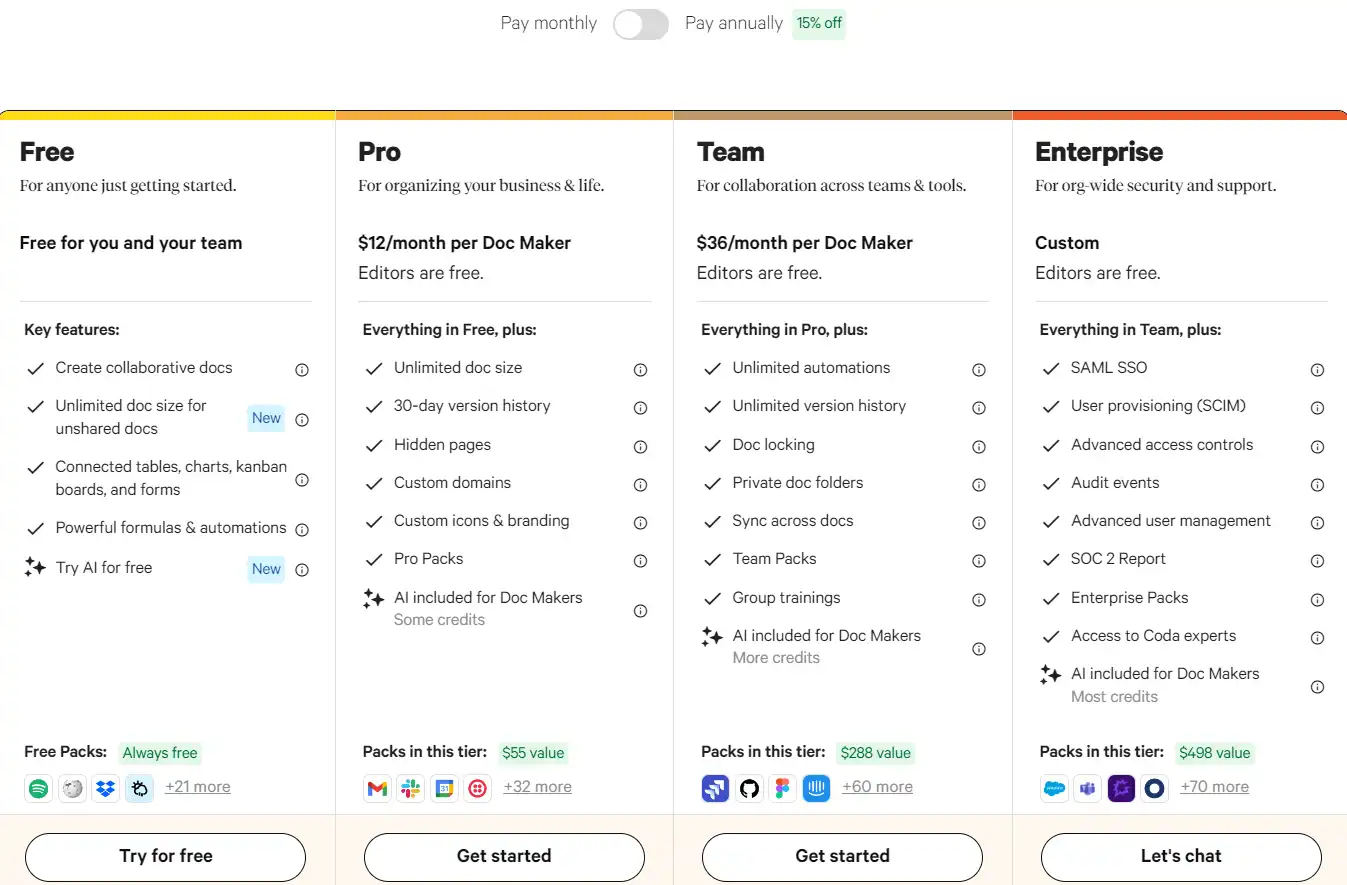
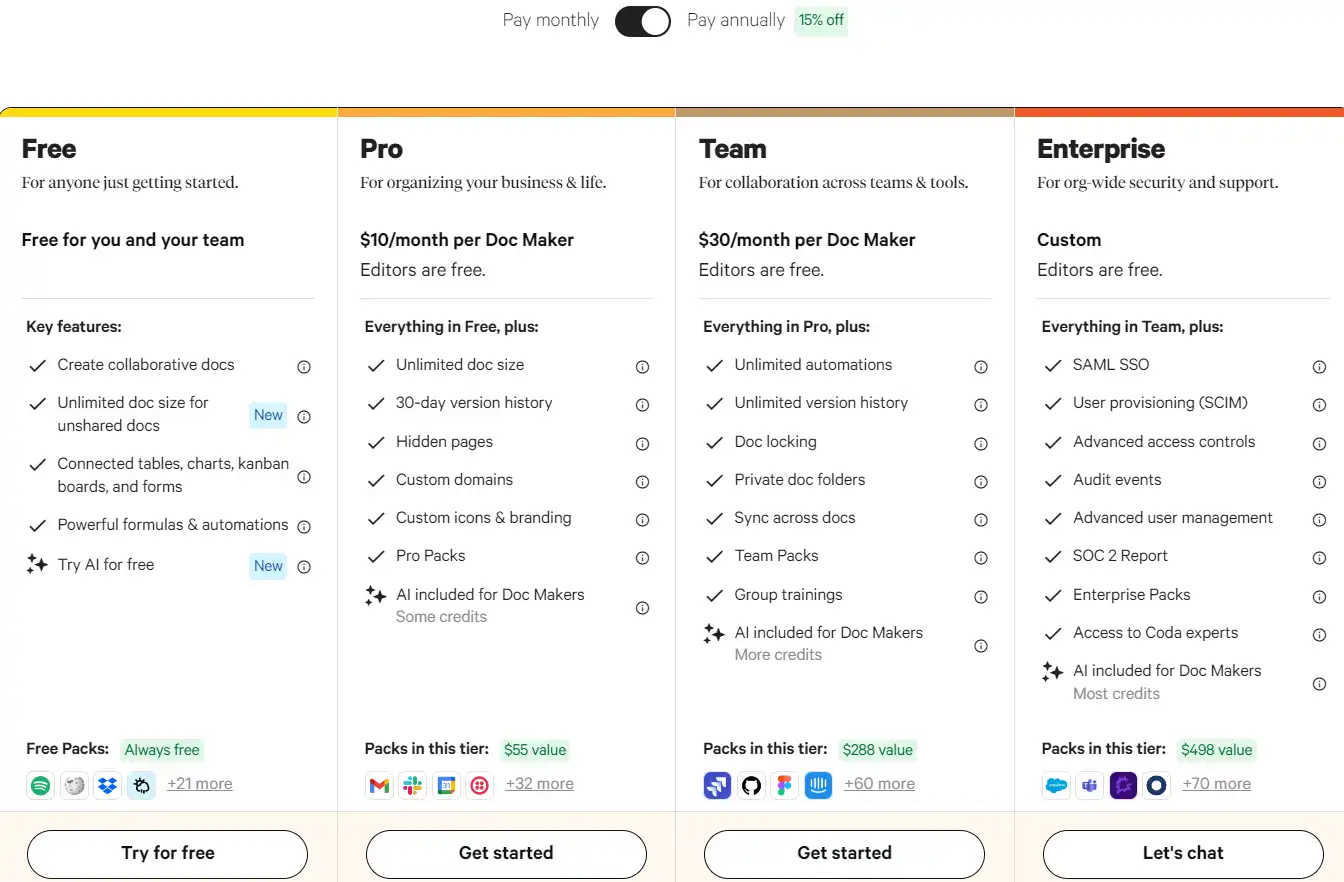
| Planname | Frei | Profi | Team | Unternehmen |
|---|---|---|---|---|
| Doc Makers | 1 | 1 | 1 | Brauch |
| Editors | Frei | Frei | Frei | Frei |
| Viewers | Frei | Frei | Frei | Frei |
| KI-Credits | versuchen | 2k/mo | 6k/mo | 12k/mo |
| Attachments | 1GB/doc | 5GB/doc | Unbegrenzt | Unbegrenzt |
| Packs | Manual refresh | Daily refresh | Hourly refresh | Hourly refresh |
| Forms | Unbegrenzt | Individuelles Branding | Individuelles Branding | Individuelles Branding |
| Cross-doc | Begrenzt | Cross-doc tables | Cross-doc tables & actions | Cross-doc tables & actions |
| Version History | 7 Tage | 30 days | Unbegrenzt | Unbegrenzt |
| Collaboration + Sharing | Ja | Ja | Ja | Ja |
| Workspace Features | Publishing stats, Unlimited folders | Publishing stats, Unlimited folders | Publishing stats, Unlimited folders, Private folders | Publishing stats, Unlimited folders, Private folders, Internal doc analytics |
| Vorrangiger Support | NEIN | NEIN | NEIN | Ja |
| Security | NEIN | NEIN | NEIN | SAML-based Single Sign-on (SSO), User provisioning & deprovisioning, Packs approvals & auditing, Advanced sharing rules, Audit events, SOC 2 Type II report |
Koda is a dynamic, all-in-one collaborative workspace designed to bring together documents, spreadsheets, and databases into a single platform. It’s tailored for teams and individuals seeking a versatile tool to streamline their workflow, enhance productivity, and foster collaboration.
Some of the standout features of Coda include:
Maximize your experience with Coda by following these tips:
With its comprehensive features and user-friendly interface, Koda stands out as a powerful tool for enhancing team collaboration and productivity.
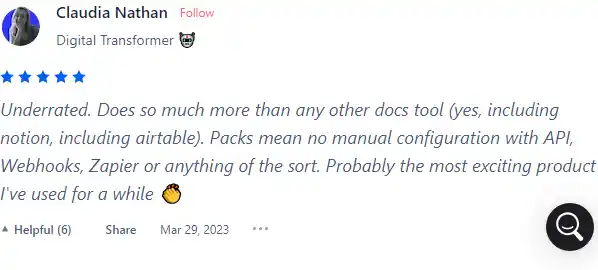
I have crosschecked my experience with the experience of other Coda users on Produktsuche.
Folgendes habe ich gefunden:
Exploring Coda’s capabilities reveals a robust platform that simplifies complex tasks. Here’s a guide to harnessing its features:
Begin by creating a new doc or using a template from Coda’s gallery to jumpstart your project.
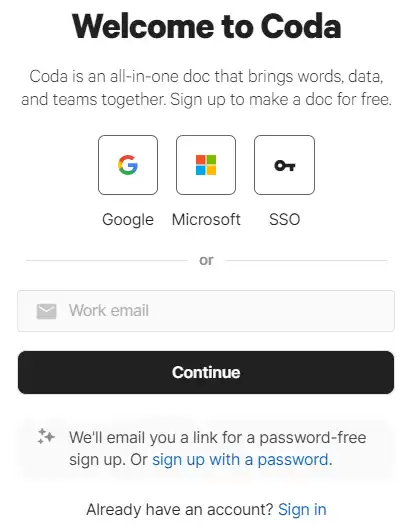

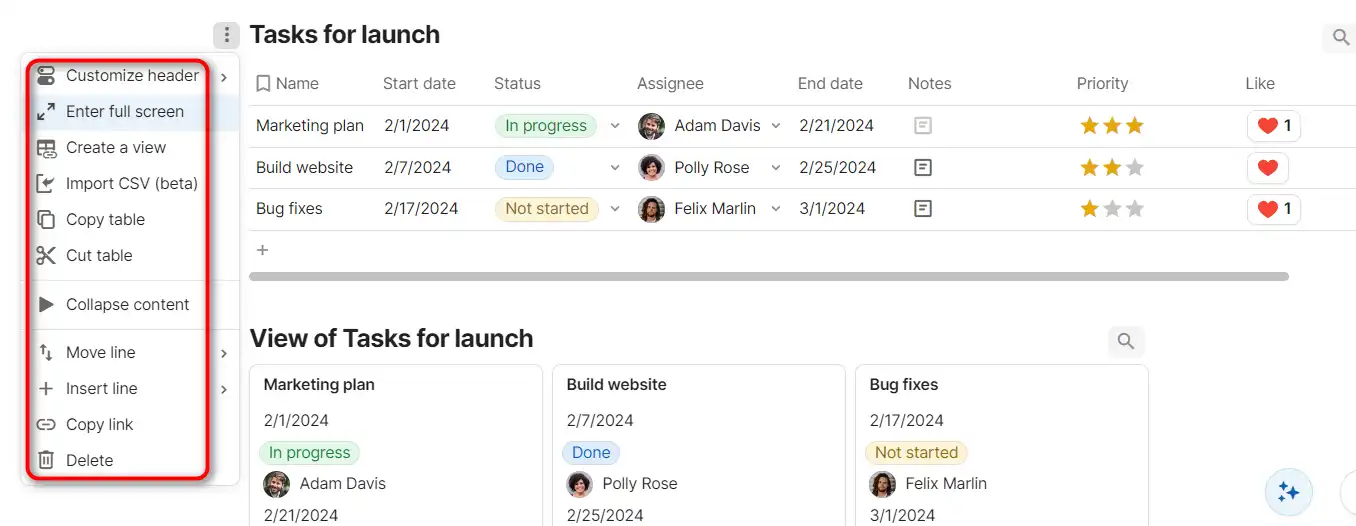
The AI Assistant can generate text, tables, and edit content within your Coda doc.


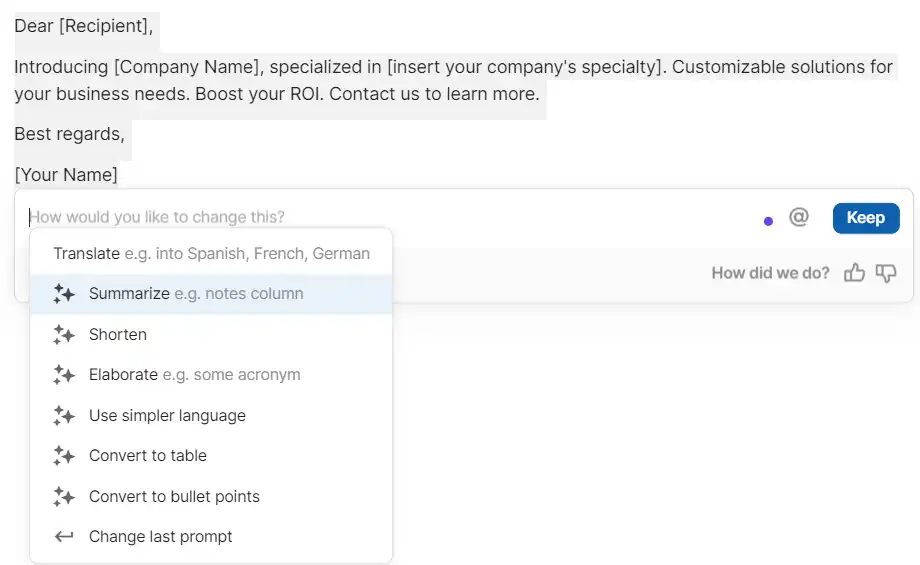
Effortlessly generate and populate tables using Coda’s AI capabilities.
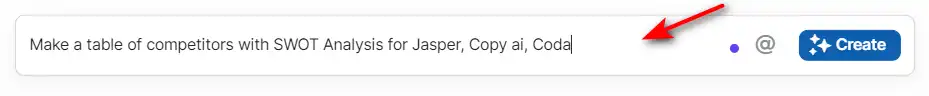
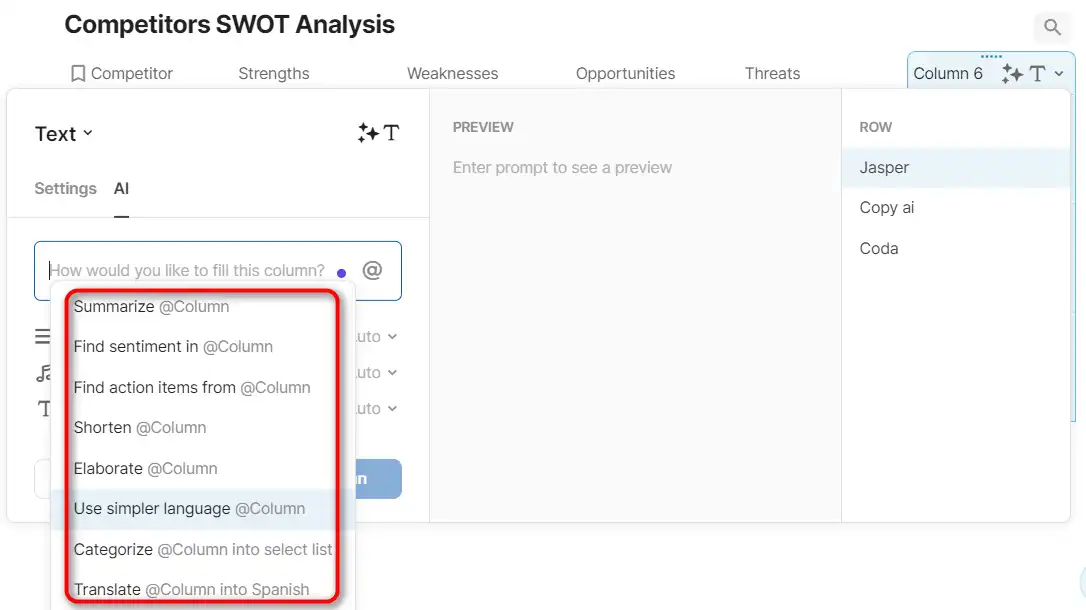
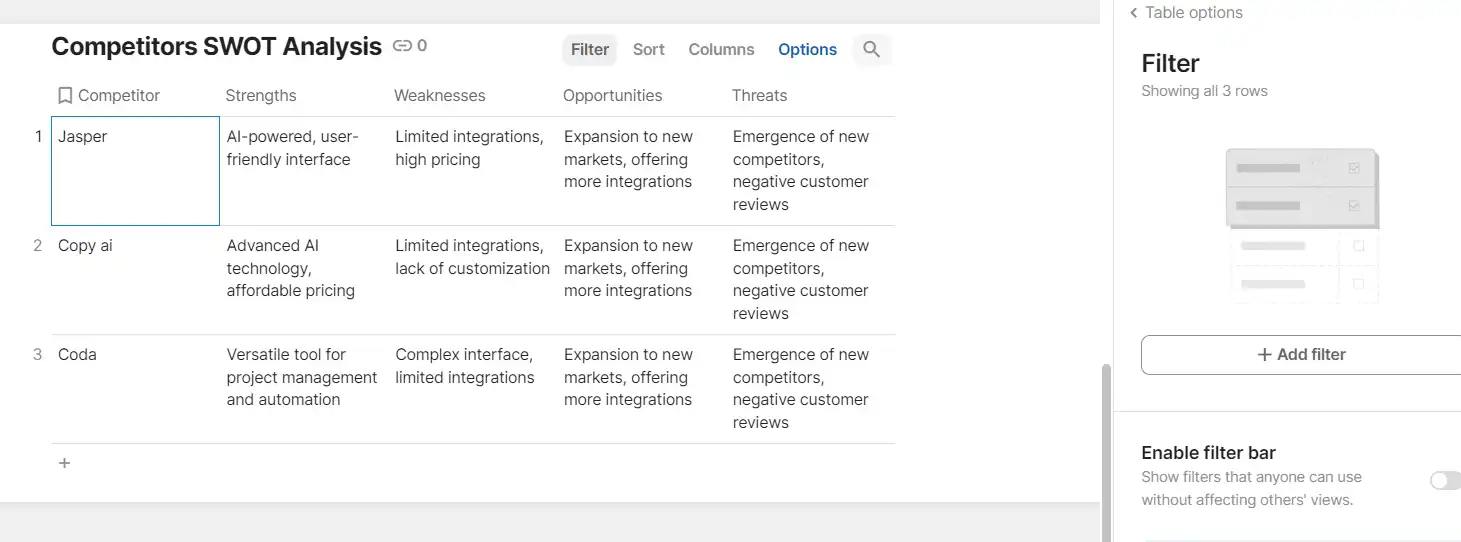
Turn repetitive tasks into automated processes with Coda’s AI task assistance.
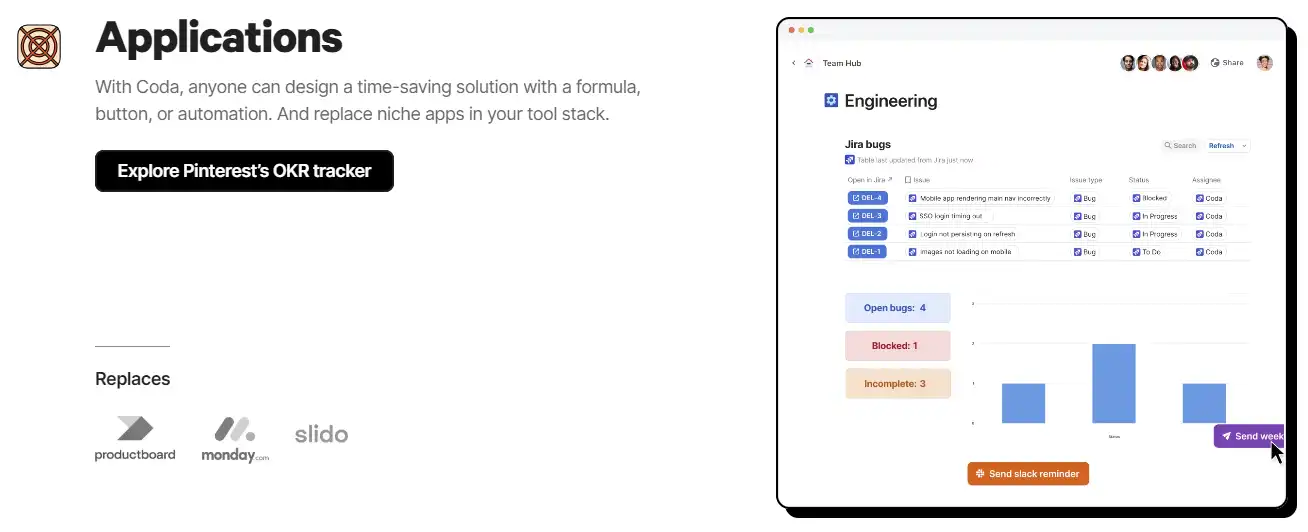
Use Coda to centralize team collaboration and document sharing.
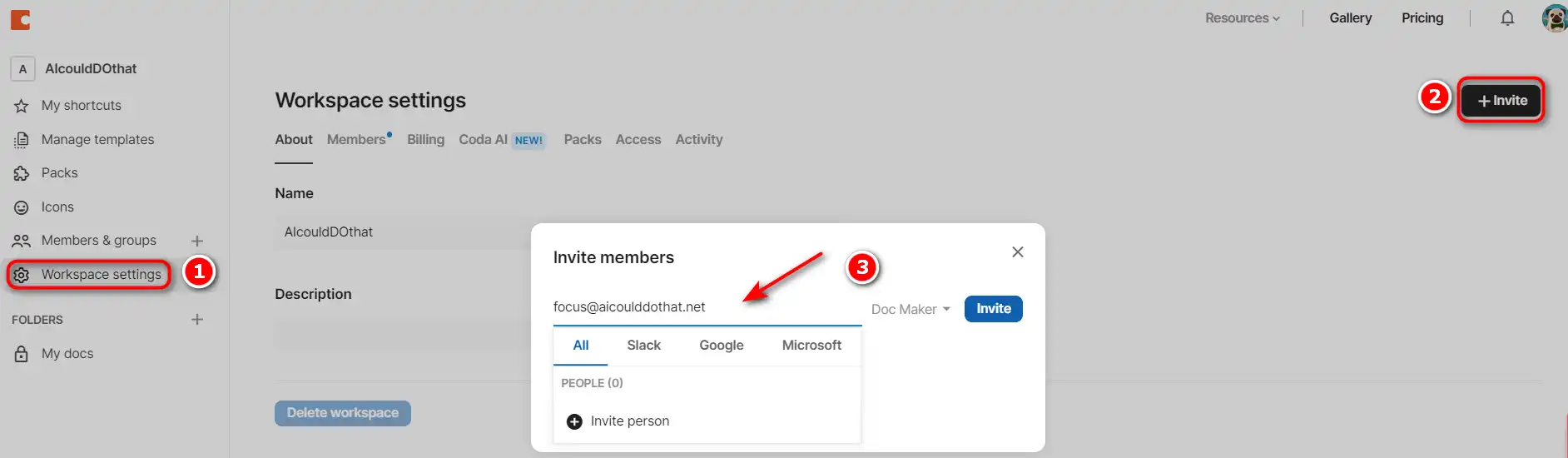

Connect Coda with over 600+ integrations to centralize your workflow.
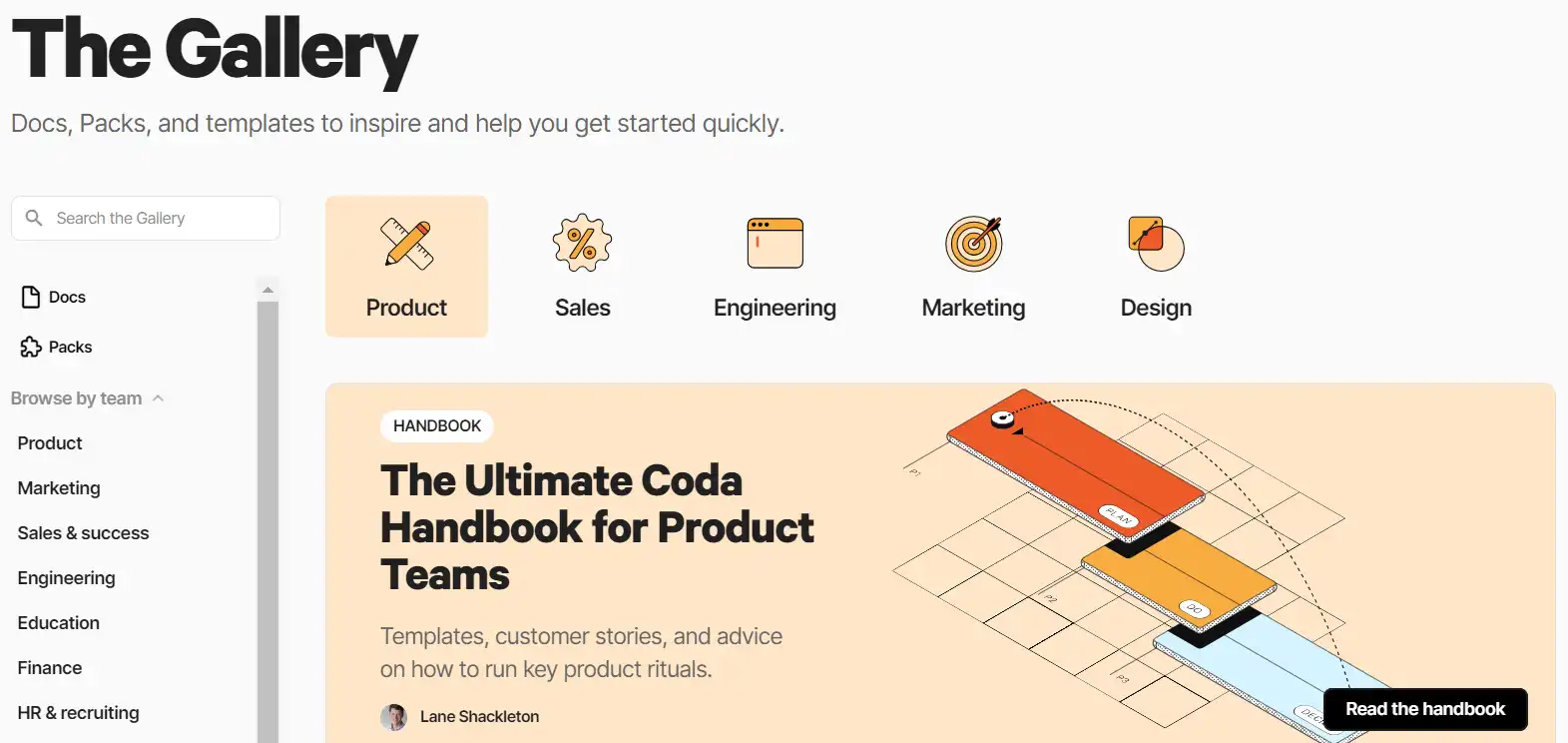
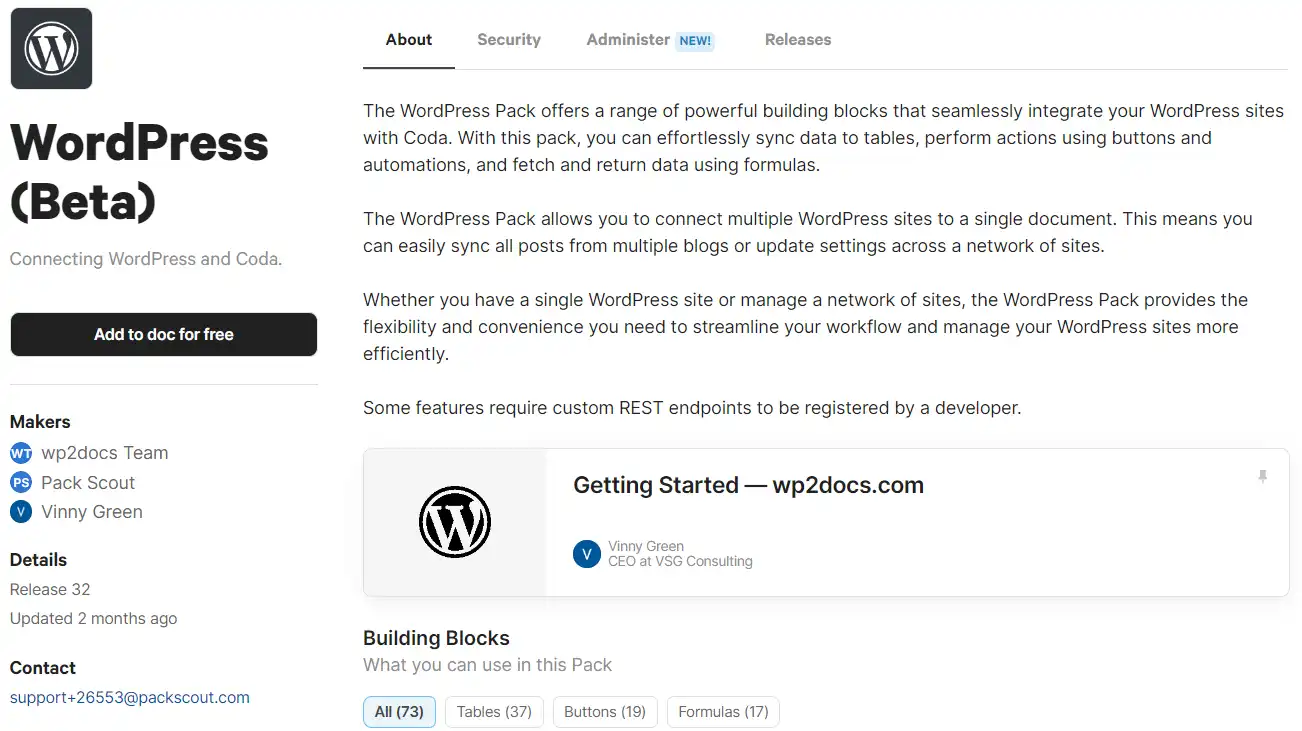
Understand Coda’s commitment to data privacy and security.
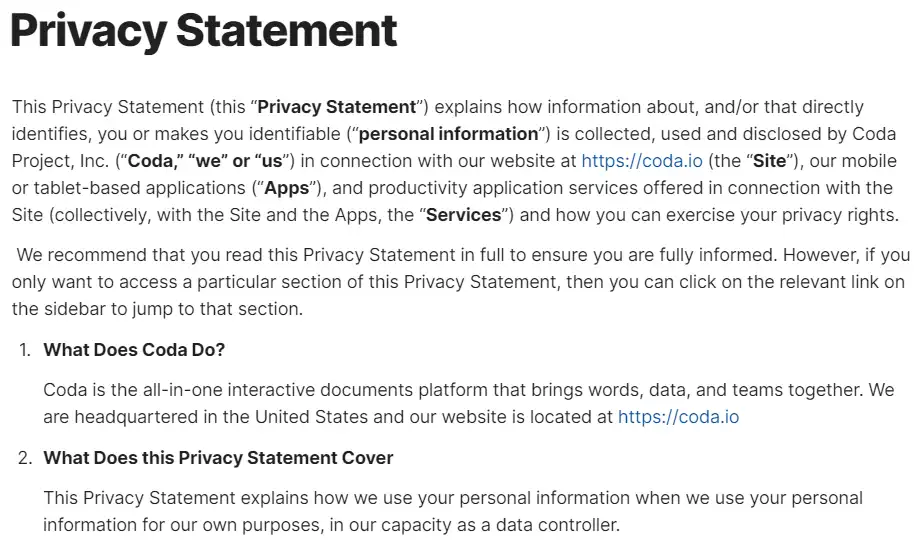
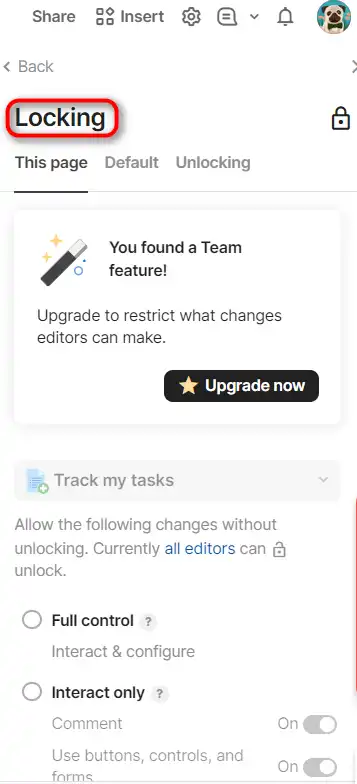
Access Coda’s help center and community for additional support.
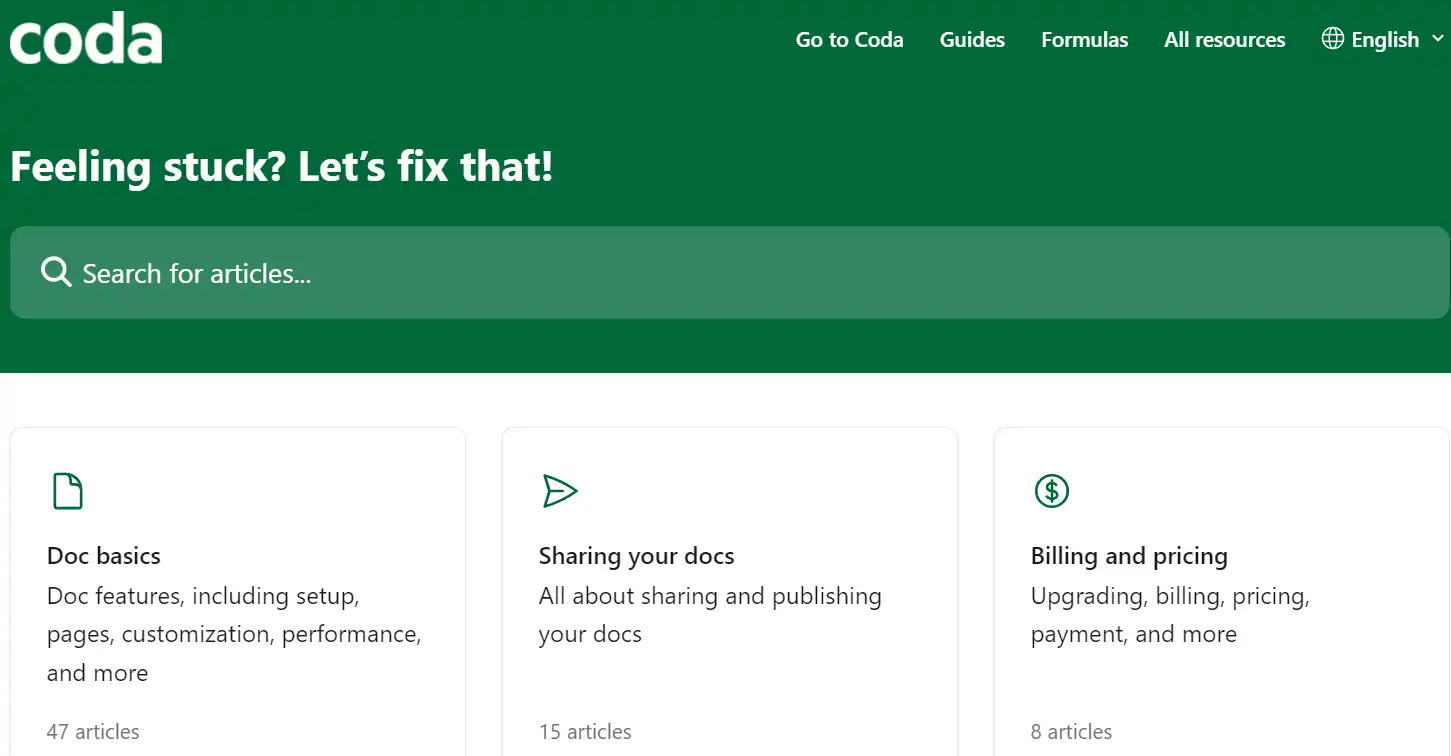
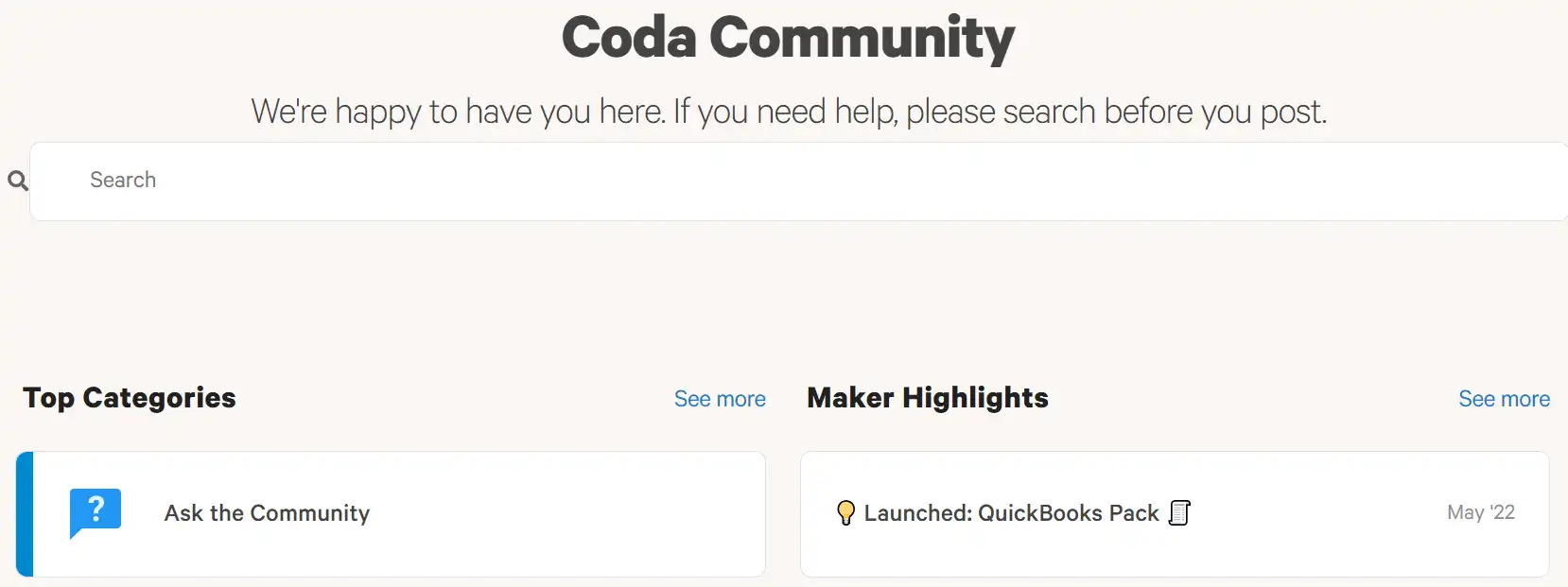

HyperWrite ist ein vielseitiger KI-Schreibassistent das fortschrittliche KI-Modelle nutzt, darunter GPT-4 und ChatGPT, um Benutzern bei einer Vielzahl von Schreibaufgaben zu helfen. Es wurde entwickelt, um die Produktivität und Kreativität von Content-Erstellern, Vermarktern und Fachleuten zu verbessern, die Unterstützung beim Schreiben benötigen. Mit Funktionen wie AutoWrite, TypeAhead und Email Response zielt HyperWrite darauf ab, den Schreibprozess zu rationalisieren und die Kommunikation zu verbessern.
Stichworte: KI-Assistent | KI-Automatisierung | KI-Marketing | KI-Autor | Vermarkter
Taskade ist ein leistungsstarkes und flexibles Tool zur Verwaltung von Aufgaben, Projekten und Arbeitsabläufen mit künstlicher Intelligenz. Sie können damit verschiedene Arten von Projekten erstellen und gemeinsam daran arbeiten, z. B. Listen, Mindmaps, Gliederungen und Kanban-Boards. Sie können Taskade auch zum Generieren von Aufgaben, Ideen und Inhalten mit seinem KI-Assistenten verwenden, der sich an Ihre Vorlieben und Ihren Stil anpasst.
Stichworte: KI-Automatisierung | Unternehmer
Embrace Coda to transform your team’s productivity and collaboration. With its AI-enhanced features, you can automate tasks, generate content, and connect with a multitude of apps, all within a secure environment. Start your journey with Coda today and revolutionize the way you work.
KI-Schreibassistent
Stichworte: KI-Assistent | KI-Automatisierung | KI-Marketing | KI-Autor | Vermarkter
Erstellen Sie magische Inhalte mit dem leistungsstärksten KI-Editor
Stichworte: KI-Autor | Vermarkter
Die einzige KI-Plattform, die speziell für Ergebnisse entwickelt wurde
Stichworte: KI-Autor | Vermarkter
KI-Copilot für Unternehmensmarketingteams
Stichworte: KI-Werbung | KI-Assistent | KI-Autor | Vermarkter