Menu
Web Based
Visual content is a crucial part of any digital strategy, but creating unique and engaging images can be a daunting task.
Enter Craiyon, a free AI image generator that promises to turn your text prompts into creative visuals.
But does it live up to the hype? Let’s dive into an in-depth review of Craiyon and find out.
Craiyon is a free AI-powered tool that generates images based on text prompts. It’s a simple and user-friendly tool that allows users to create a variety of images by simply typing in a description. Despite its simplicity, Craiyon is capable of generating a set of nine images for each prompt, offering users a range of options to choose from. However, it’s worth noting that the images generated are often more whimsical and abstract than professional or photorealistic.
| Pricing (monthly plan) | Plan | Best For |
|---|---|---|
| 5 USD | Supporter | Best for individuals who want to support and get ad-free experience |
| 20 USD | Professional | Best for professionals needing faster processing and new features |
| Custom | Enterprise | Best for businesses requiring custom solutions and dedicated support |


| Feature | Supporter | Professional | Enterprise |
|---|---|---|---|
| Processing Time for 9 Images | 45 seconds | 15 seconds | Custom |
| Unlimited Images | Yes | Yes | Custom |
| Priority Level | High | Highest | Custom |
| Ads | No | No | No |
| Watermark | No | No | Custom |
| Image Privacy | Yes | Yes | Custom |
| Early Access to New Features | No | Yes | Custom |
| Custom Models | No | No | Yes |
| Custom Integrations | No | No | Yes |
| Dedicated Support | No | No | Yes |
| Private Servers | No | No | Yes |
Craiyon is a versatile tool that caters to a wide range of users. Whether you’re a content creator looking to generate unique visuals, a marketer aiming to enhance your digital strategy with engaging images, or simply an AI enthusiast exploring the capabilities of AI in image generation, Craiyon is a tool worth considering. It’s particularly beneficial for those who appreciate the power of visual content and wish to leverage AI technology to create images efficiently and at no cost.
Craiyon comes with several notable features. Here are a few:
Here are some tips to get the most out of Craiyon:
Remember, Craiyon is a powerful tool, and with these tips, you can harness its full potential. Happy image creating! 🎨
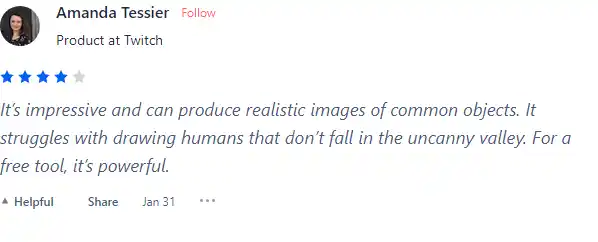
I have crosschecked the reviews of Craiyon on Product Hunt.
Exploring and mastering Craiyon’s features can unlock a world of creative possibilities. Here’s a comprehensive guide to help you get started and make the most out of Craiyon:
Before diving into image generation, familiarize yourself with Craiyon’s interface and capabilities:

Generate your first piece of AI art by following these steps:
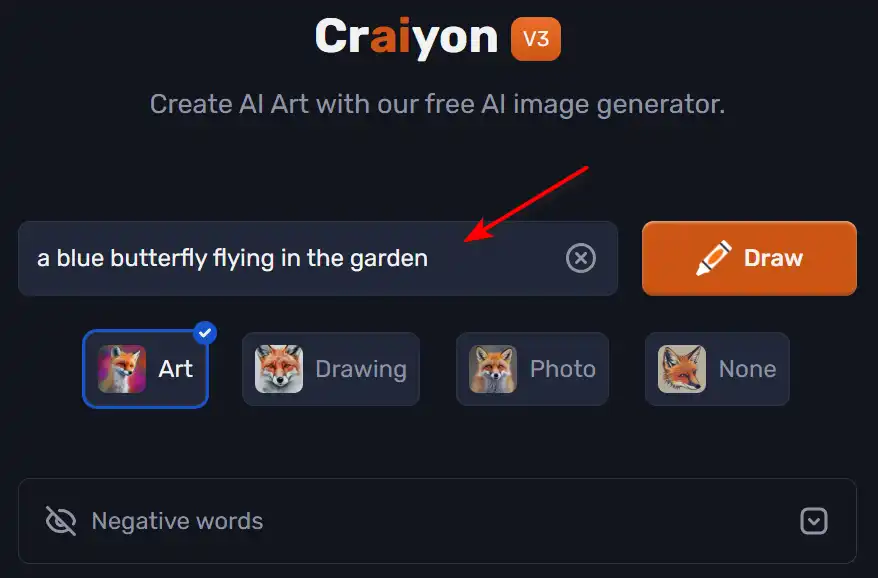
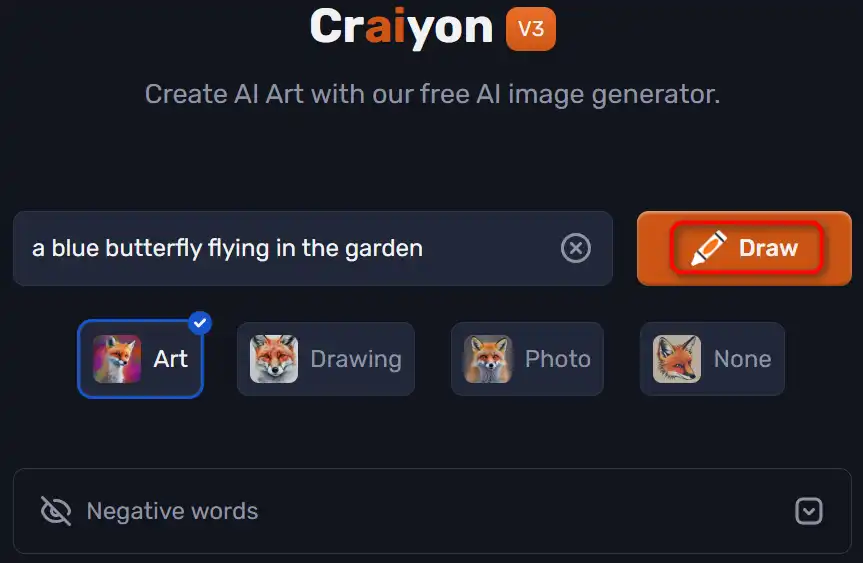
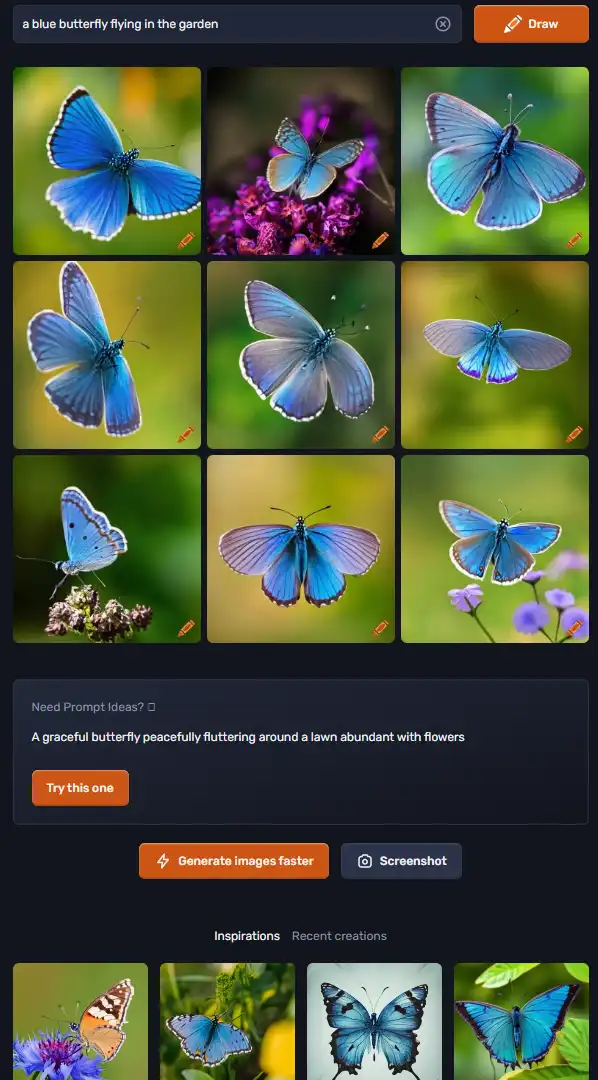
To improve the relevance and quality of generated images:
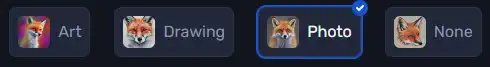
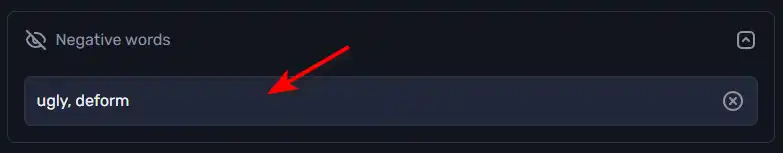

For users seeking more control over the image generation process:

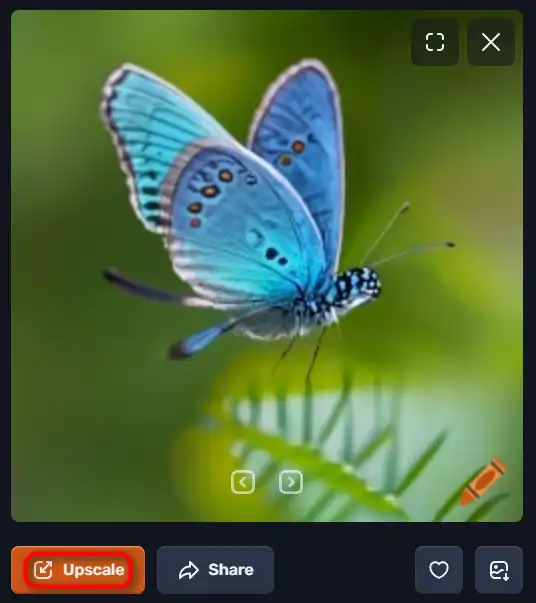
Once you’ve created images with Craiyon:
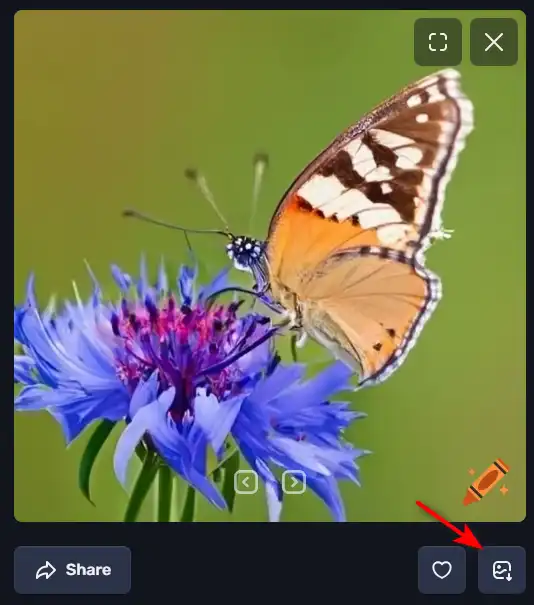
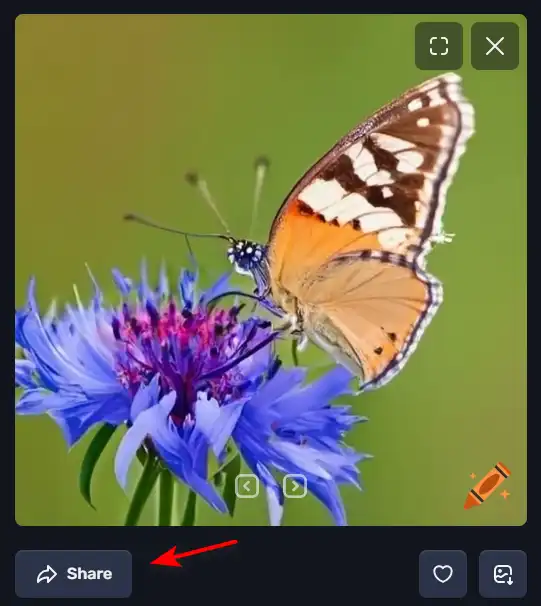
To continue your journey with Craiyon:
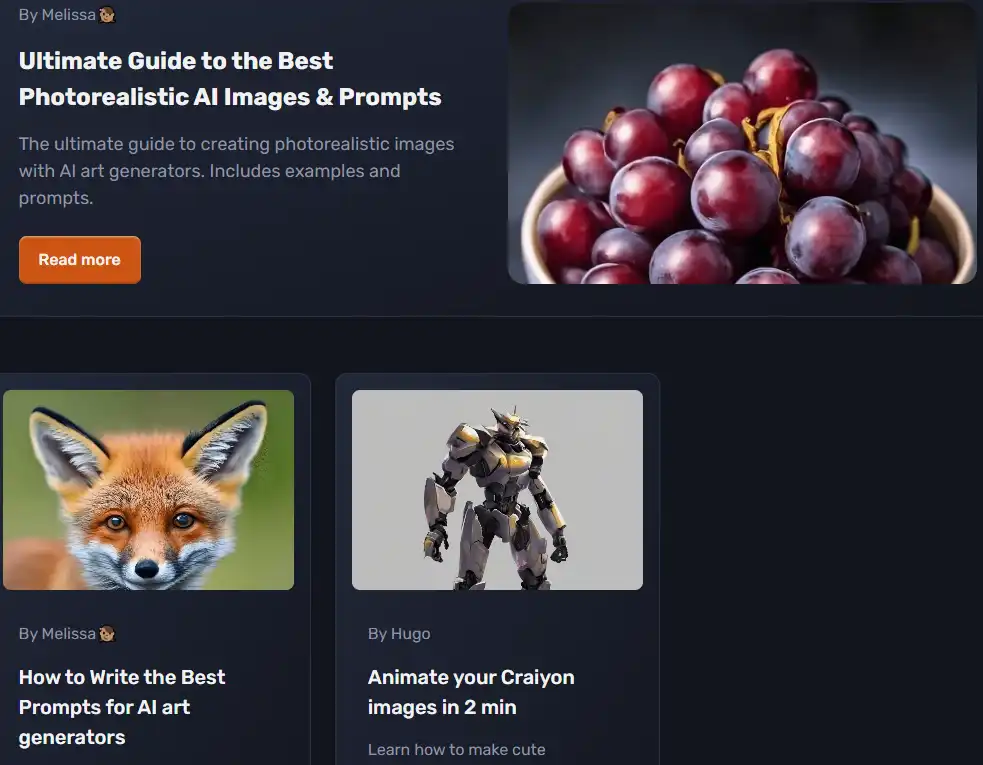
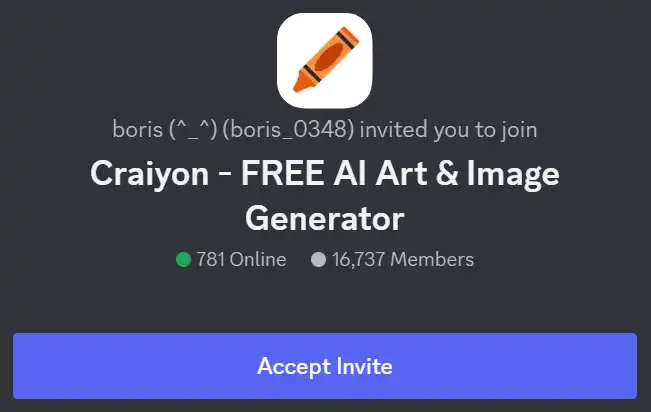
Ideogram AI emerges as a noteworthy player in the AI image generation field, particularly for its ability to integrate text within images effectively. This tool is especially useful for creators and businesses looking to generate images from text prompts, offering a variety of styles such as typography and graffiti. While it is a relatively new entrant compared to established tools like Mid-Journey or DALL-E, its unique features and free-to-use model make it an attractive option for users.
Tags: AI Image Generator | Designers
Playground AI is a versatile and user-friendly platform for generating high-quality images using artificial intelligence. It offers a comprehensive and enjoyable experience for artists, designers, and enthusiasts alike. With Playground AI, users can transform their text descriptions into realistic and captivating images, making it an excellent tool for a wide range of creative projects.
Tags: AI Image Enhancer | AI Image Generator | Designers
DeepAI is a versatile AI platform that offers a variety of tools designed for creative individuals. Launched in 2016, it utilizes generative artificial intelligence to assist users in creating content, generating images, and more. It’s a platform that can convert text to images within seconds, creating a unique universe where advanced creativity meets the power of AI.
DeepAI’s standout feature is its text-to-image generator, which allows users to describe the image they want and select a theme, and the AI will generate it. It also offers AI chat, which can write articles, stories, and speeches. For developers, DeepAI provides API access, making it possible to integrate its AI capabilities into other software applications.
Tags: AI Chatbot | AI Image Generator
Midjourney stands out as an innovative AI tool for generating images from text prompts, captivating users with its ability to create stunning visuals that cater to a wide range of artistic needs. Whether you’re a content creator, marketer, or simply someone with a flair for the creative, Midjourney offers an accessible platform to bring your ideas to life without the need for advanced artistic skills.
Tags: AI Image Generator | Designers | Marketers
Civitai is a remarkable open-source platform for AI art enthusiasts and creators. It serves as a hub for sharing, discovering, and collaborating on AI art models. The platform is community-driven, fostering a sense of camaraderie among its users. Whether you’re a seasoned AI art model pro or just getting started, Civitai welcomes you with open arms. It’s a place where you can share, discover, and browse different models, and even get involved in their Discord channel to connect directly with other creators.
Tags: AI Image Generator | Designers
Artflow.ai stands out as an innovative AI tool that caters to creators looking to transform text into unique, hand-drawn illustrations and animated stories. It is particularly beneficial for designers seeking inspiration, bloggers desiring tailored illustrations, and storytellers aiming to bring their narratives to life visually. With its focus on converting text to images, Artflow.ai changes the game in AI illustration and storytelling.
Leonardo AI is a powerful and versatile AI image generator that lets you create stunning visual assets from text prompts. Whether you need inspiration, concept art, game assets, graphic design, or anything else, Leonardo AI can help you generate realistic or artistic images in seconds. You can choose from a variety of pre-trained models or train your own with custom data.
Tags: AI Image Generator | Designers
PromeAI is an AI-powered design assistant that empowers architects, interior designers, product designers, and game animation designers to bring their creative ideas to life. It offers an extensive controllable AIGC (C-AIGC) model style library, providing users with a range of design options. The tool is designed to be user-friendly and can be accessed from any modern web browser.
Hotpot.ai is a versatile AI-powered tool designed to facilitate creativity and automate repetitive tasks in graphic design and image editing. It offers a range of services including AI art generation, photo restoration, image upscaling, and more. While it provides a freemium model and weekly improvements, it may not always deliver the highest quality results compared to specialized alternatives, and commercial use requires a subscription.
Tags: AI Headshot Generator | AI Image Generator | Designers
Clipdrop is a versatile AI-powered tool designed to streamline the image editing process for both professionals and casual users. With its array of features like background removal, object removal, image upscaling, and relighting, Clipdrop stands out as a comprehensive solution for quick and efficient visual content creation. Its integration with popular design platforms enhances its accessibility and utility.
Tags: AI Image Enhancer | AI Image Generator | Designers
Embrace the creative potential of Craiyon to transform your ideas into stunning visuals with ease. Whether you’re enhancing your digital content, exploring artistic concepts, or simply having fun, Craiyon is your go-to tool for AI-generated art. Start creating today and unleash your imagination!
Design A New Logo & Brand Identity You Love
Tags: AI Image Generator | AI Vector Generator | Designers
Free-to-use online AI image creator
Tags: AI Image Enhancer | AI Image Generator | Designers