Menu
Web Based, Open Source
API
As AI continues to revolutionize various industries, the need for accessible and efficient tools to harness its power has never been greater.
Enter Replicate, an AI tool that aims to make machine learning accessible to every software developer.
But does it live up to its promise? Let’s delve into an in-depth review of Replicate to find out.
Replicate is a versatile AI platform designed to democratize access to machine learning by enabling users to run, deploy, and scale AI models with minimal coding. It stands out for its user-friendly interface, cloud API, and the use of open-source models, which makes it accessible even to those without advanced technical knowledge. Replicate’s integration with tools like Cog simplifies the production packaging of machine learning models, handling dependencies and GPU configurations efficiently.
| Pricing (per 1M tokens input) | Model | Best For |
|---|---|---|
| $0.05 | meta/llama-2-7b | Best for basic language model needs |
| $0.10 | meta/llama-2-13b | Best for more complex language understanding |
| $0.65 | meta/llama-2-70b | Best for advanced language tasks requiring deep understanding |
| $0.05 | meta/llama-2-7b-chat | Best for conversational applications |
| $0.10 | meta/llama-2-13b-chat | Best for advanced conversational AI |
| $0.05 | meta/llama-2-7b-chat | Best for interactive chatbots |
| $0.05 | mistralai/mistral-7b-v0.1 | Best for general-purpose language processing |
| $0.05 | mistralai/mistral-7b-instruct-v0.2 | Best for instruction-based tasks |
| $0.30 | mistralai/mixtral-8x7b-instruct-v0.1 | Best for complex instruction-based tasks at scale |
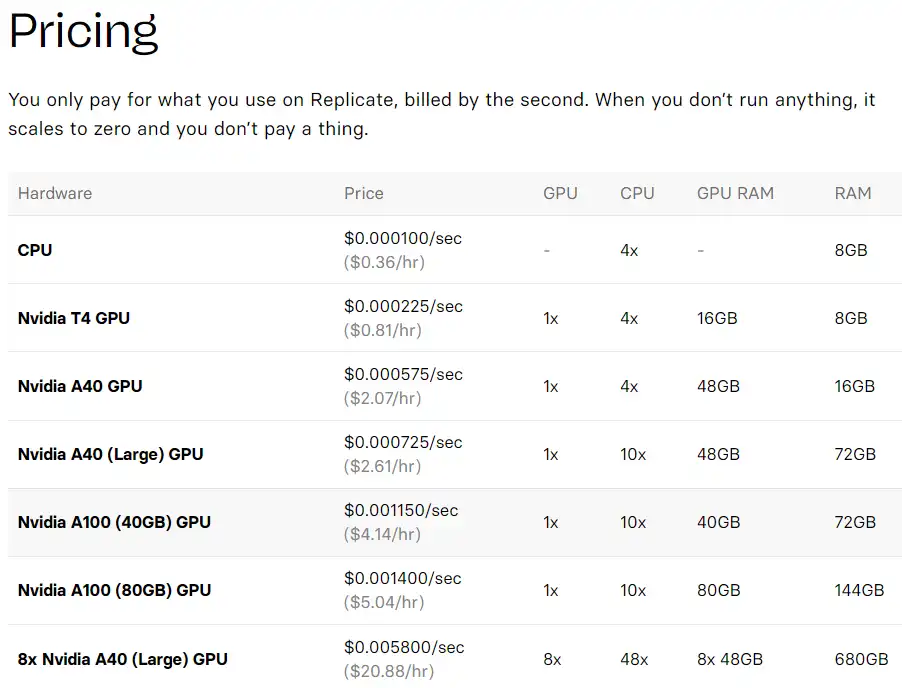
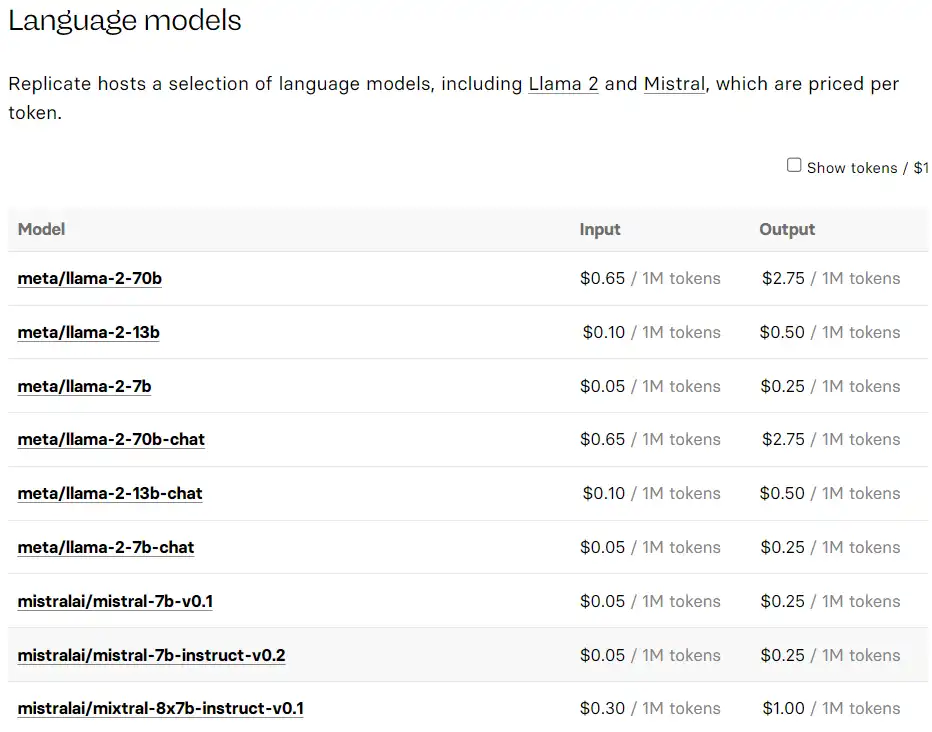
| Hardware | CPU | Nvidia T4 GPU | Nvidia A40 GPU | Nvidia A40 (Large) GPU | Nvidia A100 (40GB) GPU | Nvidia A100 (80GB) GPU | 8x Nvidia A40 (Large) GPU |
|---|---|---|---|---|---|---|---|
| Price per second | $0.0000100 | $0.000225 | $0.000575 | $0.000725 | $0.001150 | $0.001400 | $0.005800 |
| Price per hour | $0.36 | $0.81 | $2.07 | $2.61 | $4.14 | $5.04 | $20.88 |
| GPU | – | 1x | 1x | 1x | 1x | 1x | 8x |
| CPU | 4x | 4x | 4x | 10x | 10x | 10x | 48x |
| GPU RAM | – | 16GB | 48GB | 48GB | 40GB | 80GB | 8x 48GB |
| RAM | 8GB | 8GB | 16GB | 72GB | 72GB | 144GB | 680GB |
Replicate is designed for software developers who want to leverage the power of open-source AI models. Whether you’re looking to generate images, text, videos, or fine-tune existing models, Replicate provides a platform that simplifies these tasks. It’s particularly beneficial for developers who want to deploy custom models at scale without the hassle of complex coding.
Replicate comes with a host of impressive features. Here are a few:
Here are some tips to get the most out of Replicate:
With these tips, you can make the most of what Replicate has to offer. Happy coding! 💻
Replicate’s platform is user-friendly and supports a wide range of AI functionalities. Here’s a comprehensive guide to using its features:
Access a library of open-source models for various tasks, including image generation and language processing.
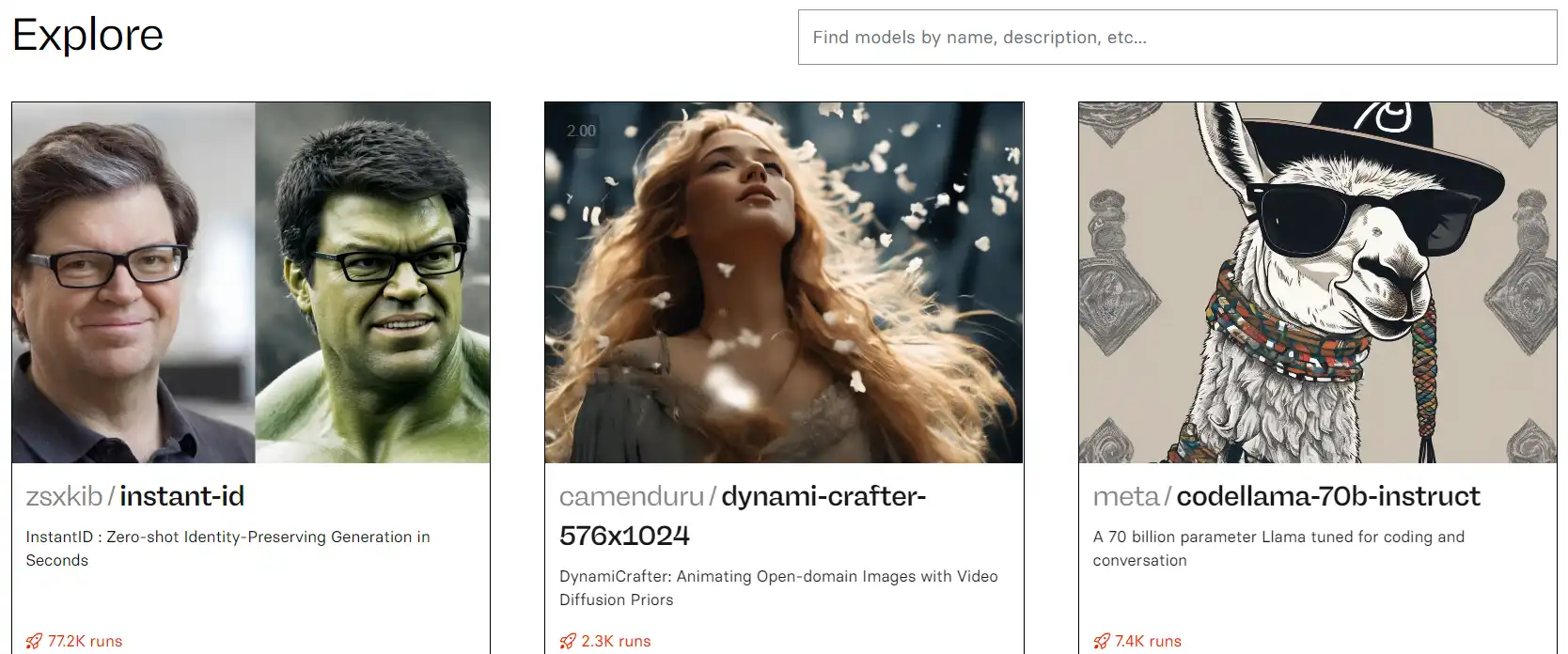
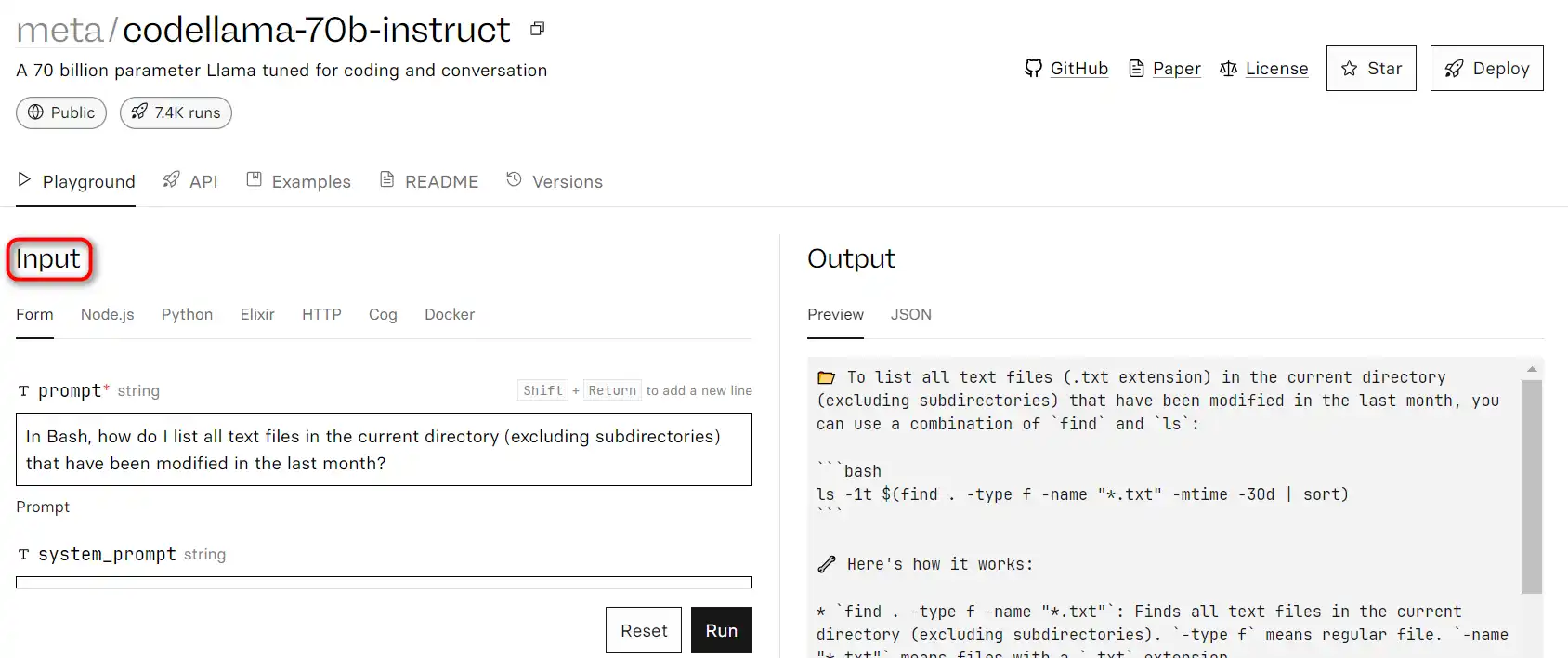
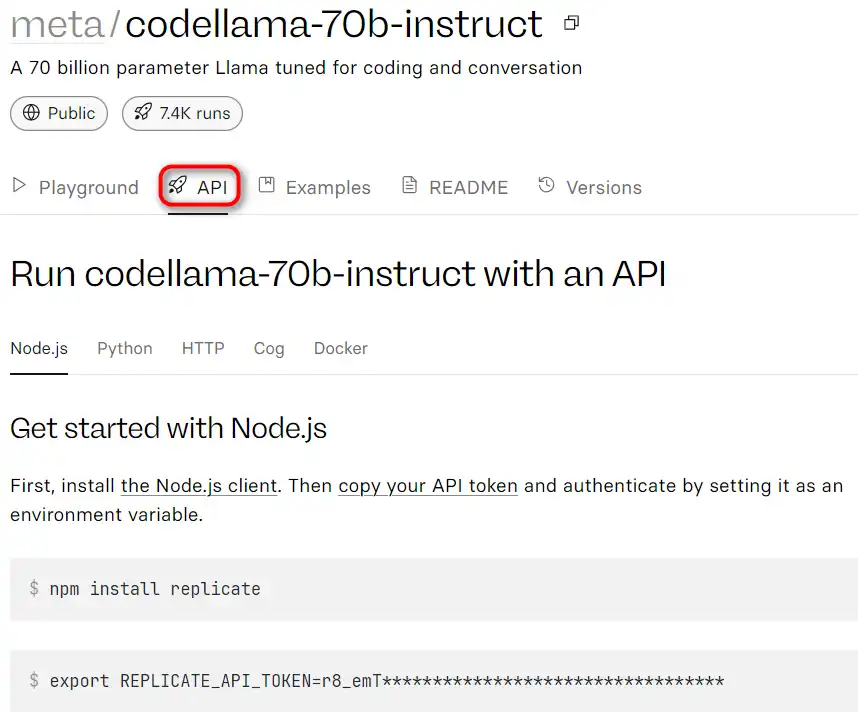
Models like SDXL and Llama 2 are available for tasks such as image generation and text generation in specific styles.
Improve existing models or create new ones tailored to specific tasks.

Utilize models for enhancing and editing visual content.
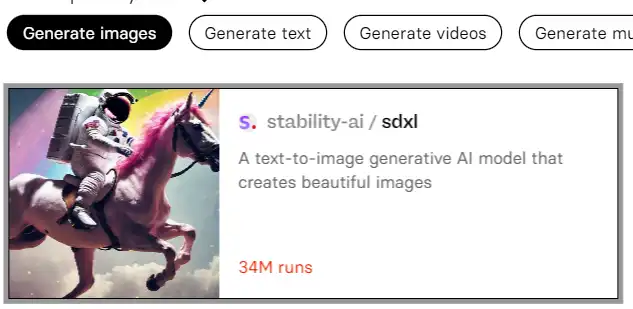
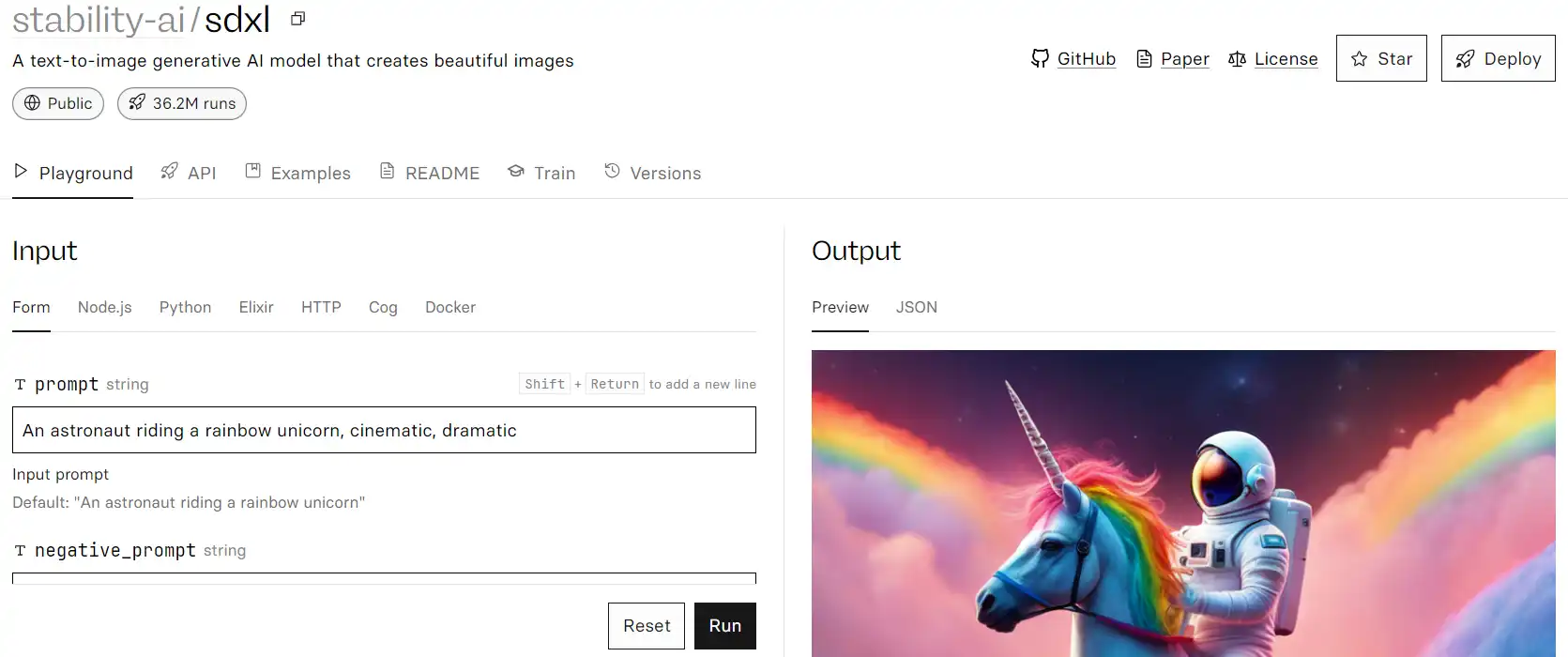

Restore old or damaged photos using specialized models.
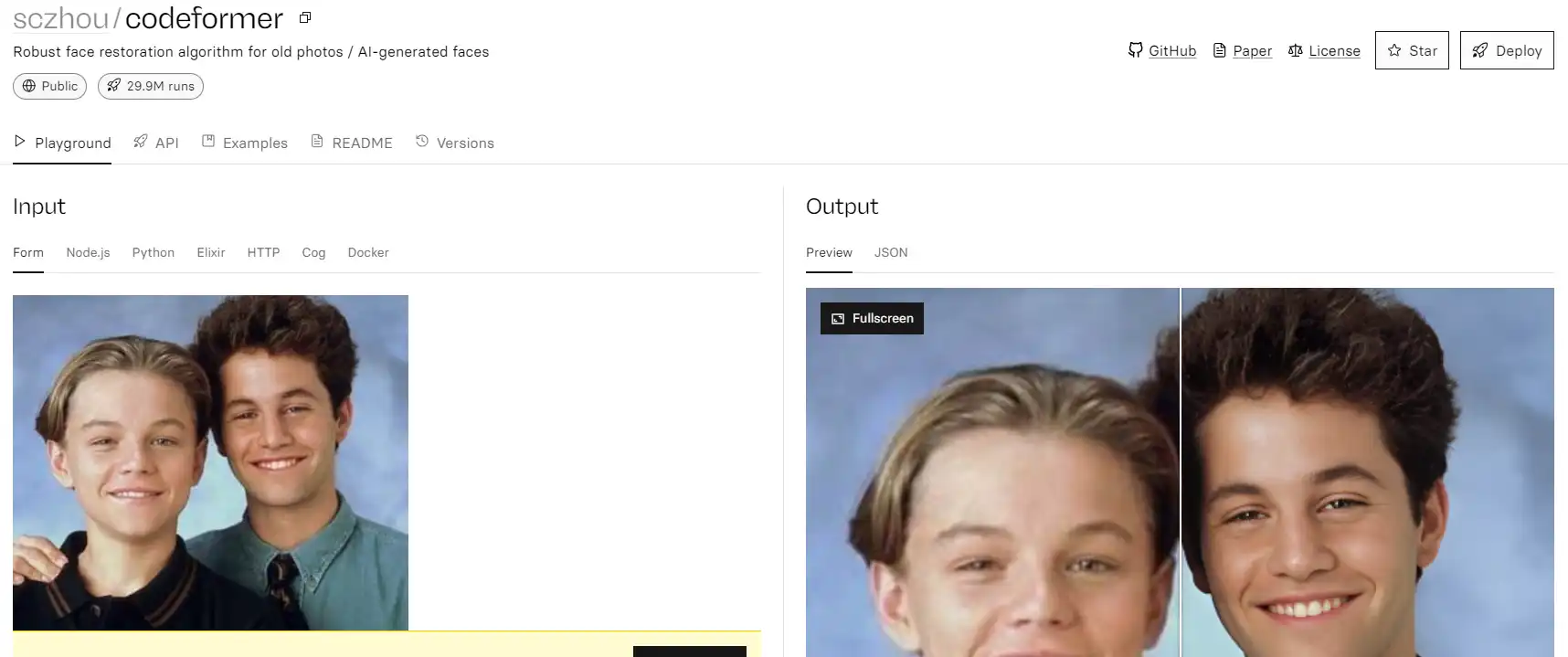
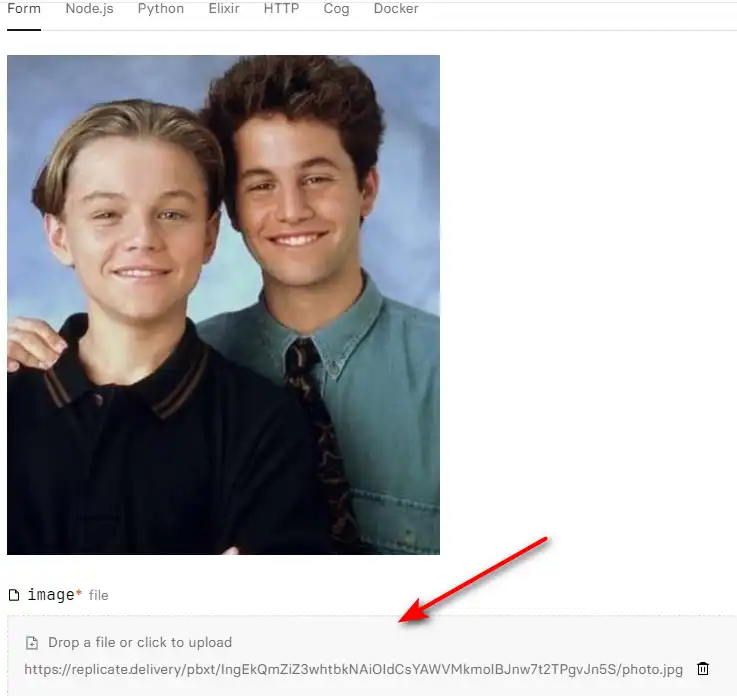
Convert audio content to text efficiently.
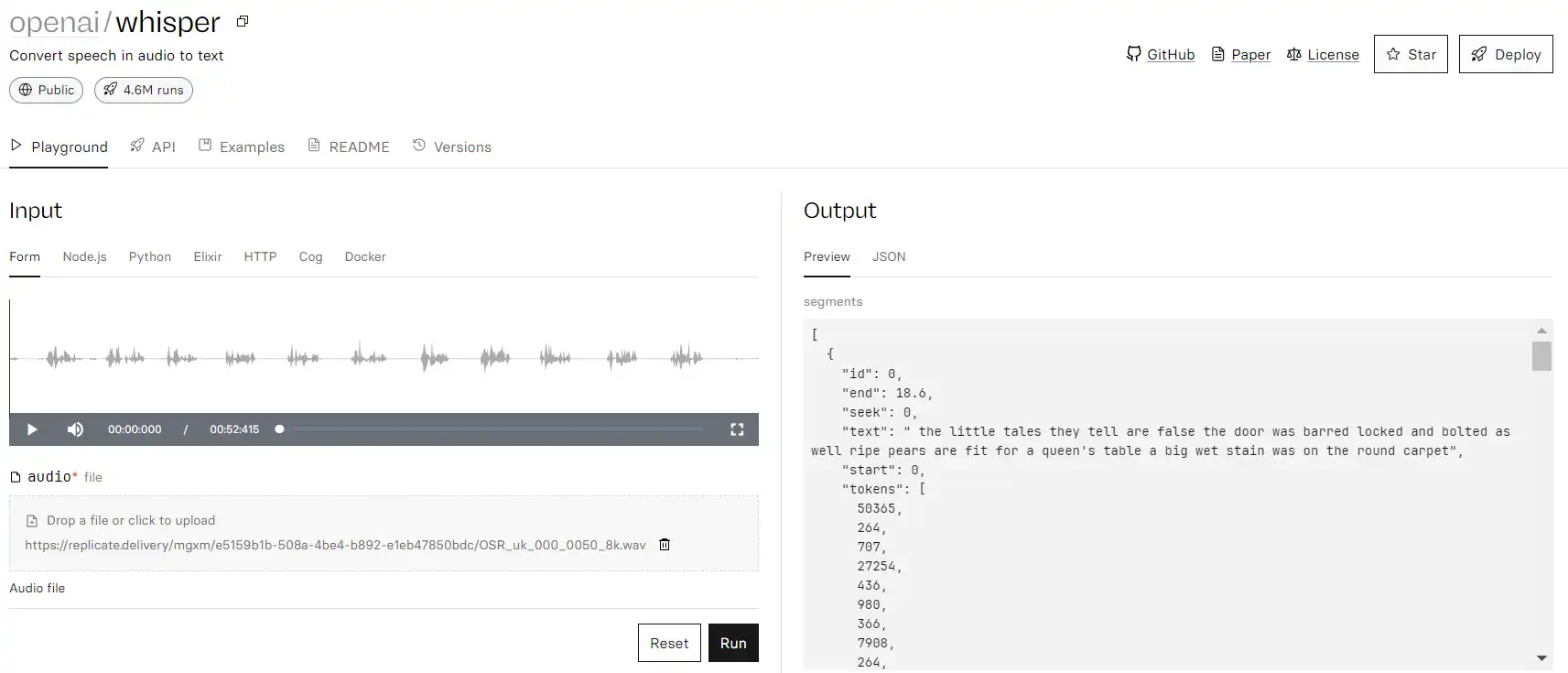
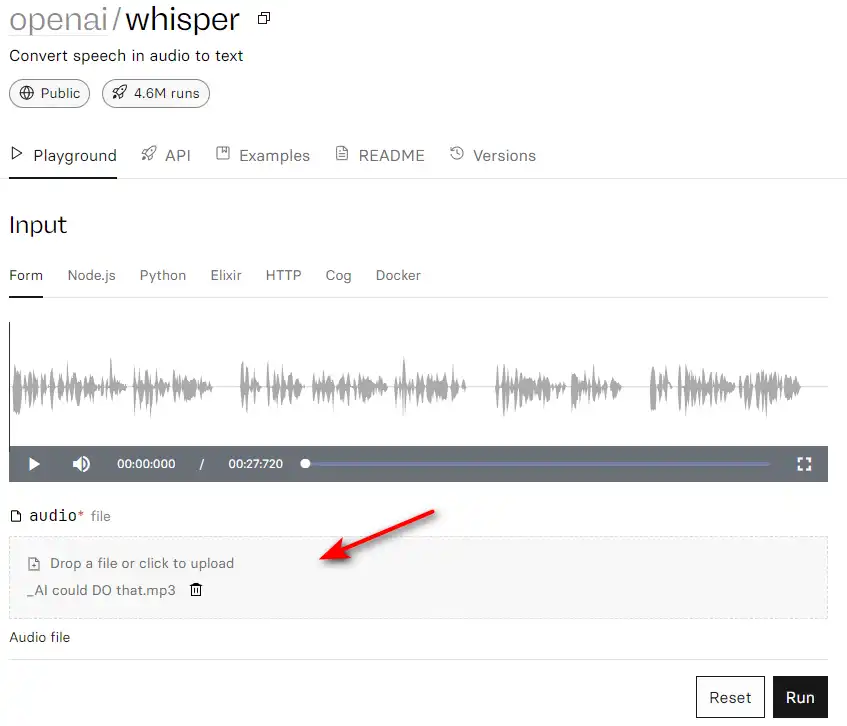
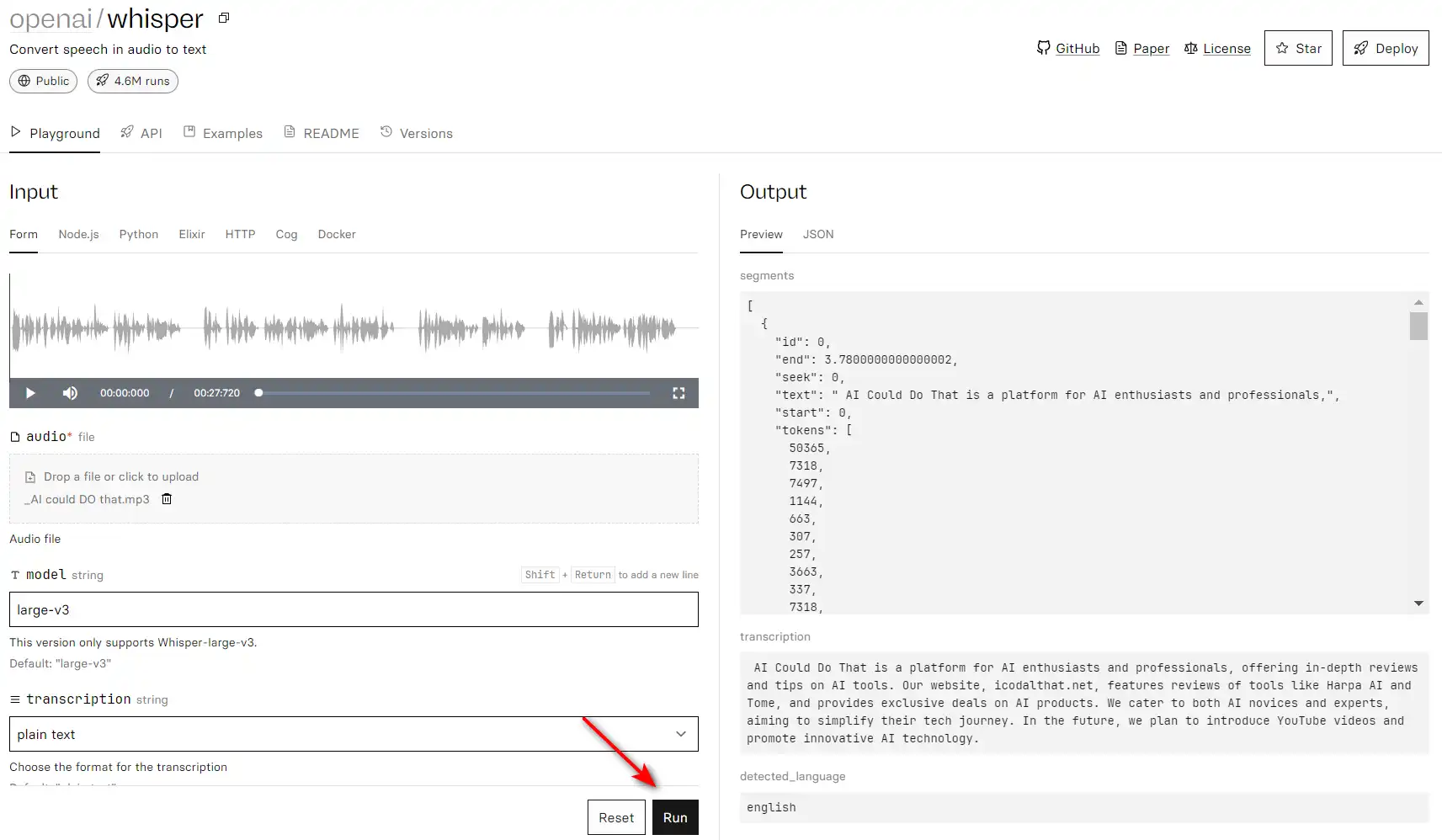
Deploy your trained models with an interactive GUI and HTTP API.
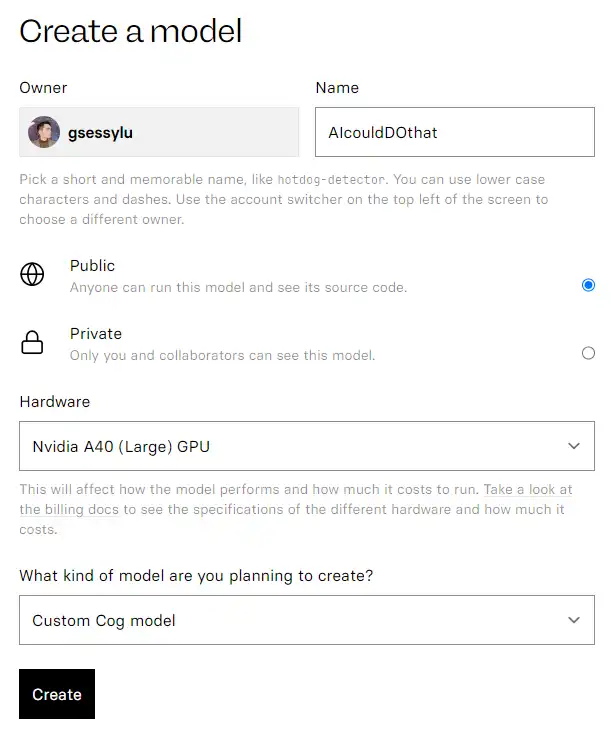
Discover models shared by the community for various applications.

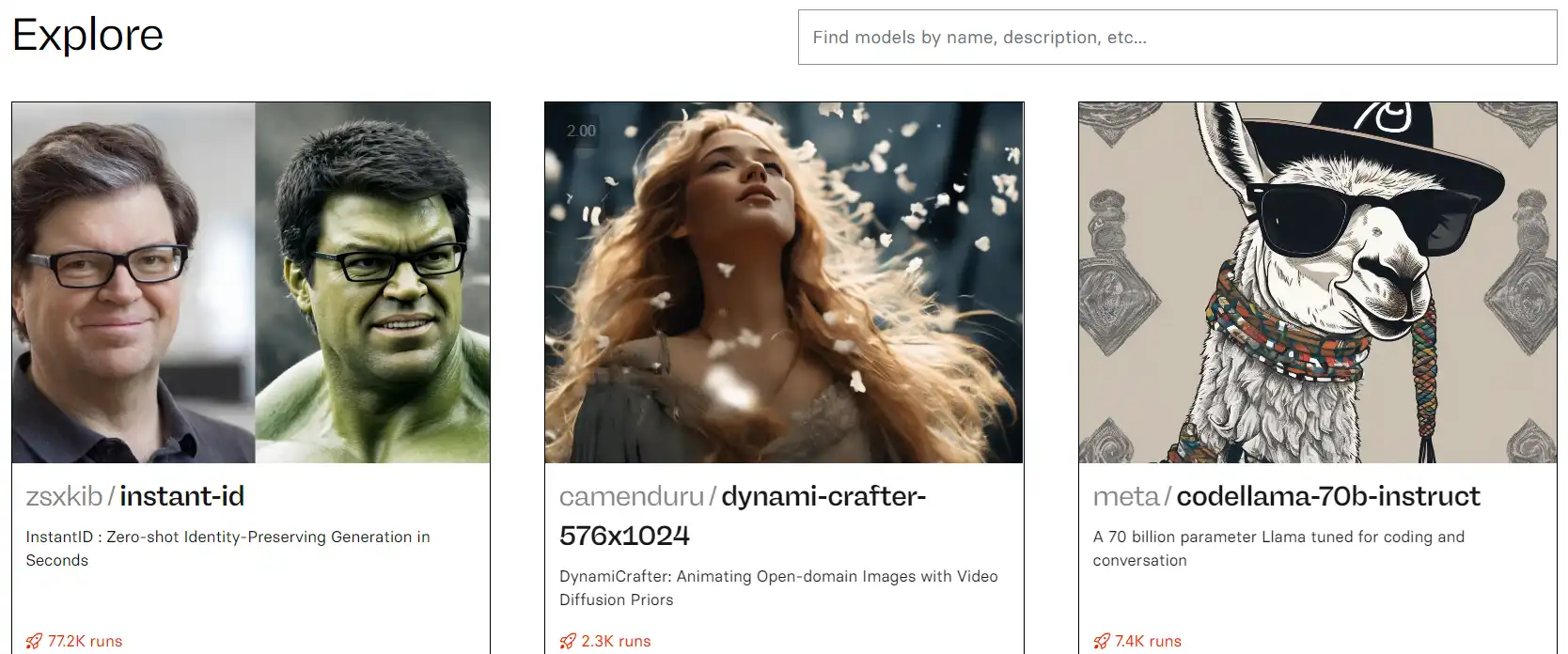
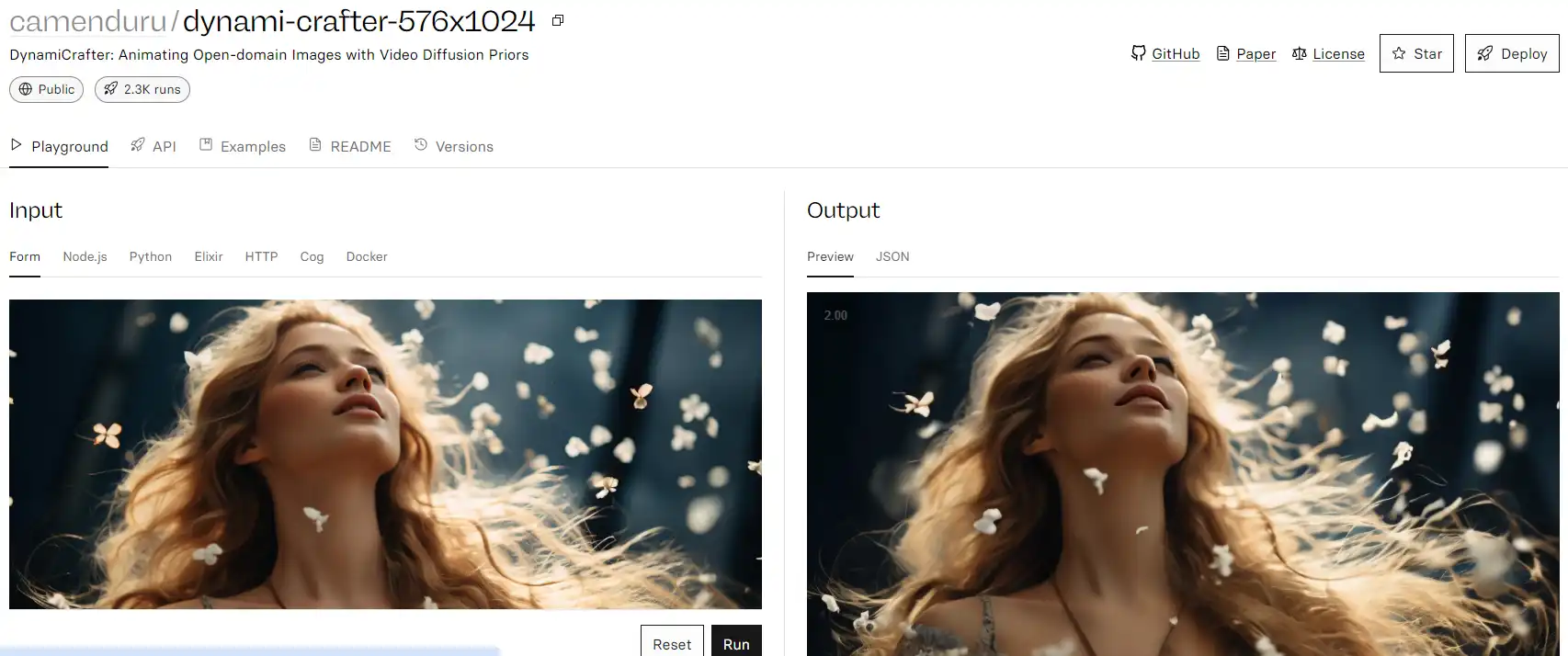
RunPod is a cloud GPU platform that lets you rent GPUs from $0.2/hour and run AI applications with over 50 templates or custom containers. If you are an AI developer or researcher looking for an affordable and flexible way to access powerful GPUs, RunPod is a great option to consider.
Tags: Cloud Computing | Researchers | Software Developers
Embrace the power of AI with Replicate. Whether you’re a developer, artist, or researcher, Replicate simplifies the process of running and deploying machine learning models. Start transforming your ideas into reality today with just a few clicks.
The AI community building the future.
Tags: AI Chatbot | Cloud Computing | Researchers | Software Developers
ChatGPT
Tags: AI Assistant | AI Chatbot | AI Writer | Marketers | Researchers | Software Developers | Students